ULTIMATE
Lead from the front with eCADSTAR Ultimate. It is the perfect package to tackle any PCB challenge providing every tool for every occasion that includes everything from Base, Advanced HS, and Advanced 3D.
eCADSTAR has been designed to streamline your design process, with a common and familiar user interface across all applications.
Work efficiently and consistently, with tabbed windows, dockable panels, ribbon menus and quick access toolbars. All customizable, making the operations you use most frequently even more accessible.
Lead from the front with eCADSTAR Ultimate. It is the perfect package to tackle any PCB challenge providing every tool for every occasion that includes everything from Base, Advanced HS, and Advanced 3D.
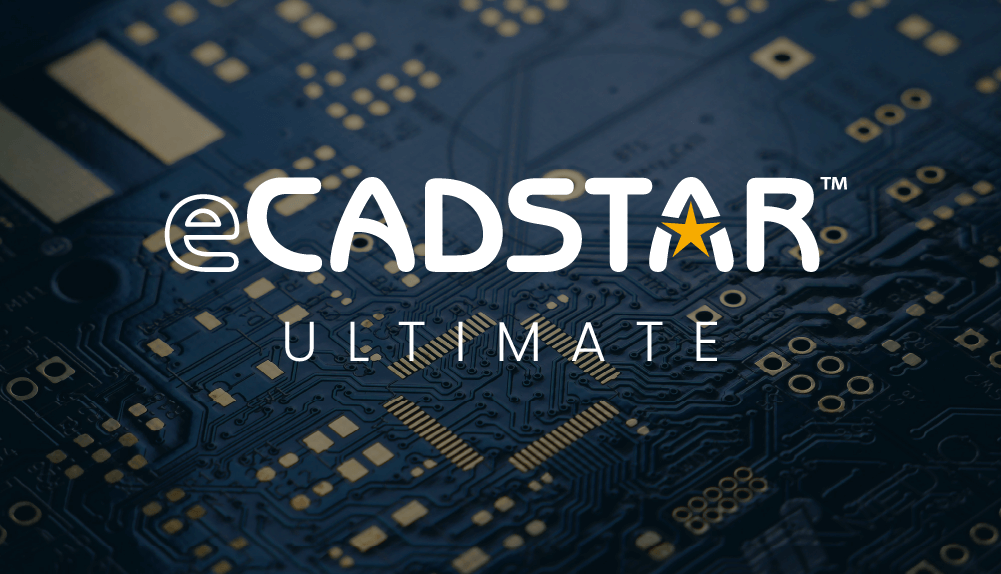
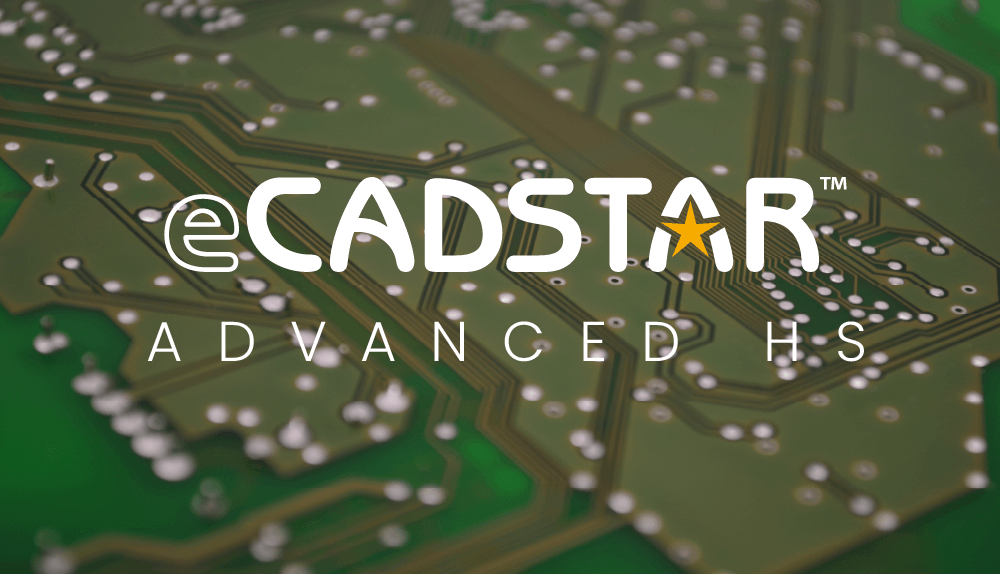
Advanced HS is for engineers that regularly encounter high-speed designs in their line of work. Control high-speed routing topology and use interactive tools to make routing easier in this bundle.
Advanced 3D is perfect for highly intricate designs that need to be assessed from every angle. View 2D & 3D PCB designs simultaneously in real-time, conduct creepage & clearance checks, and plenty more.
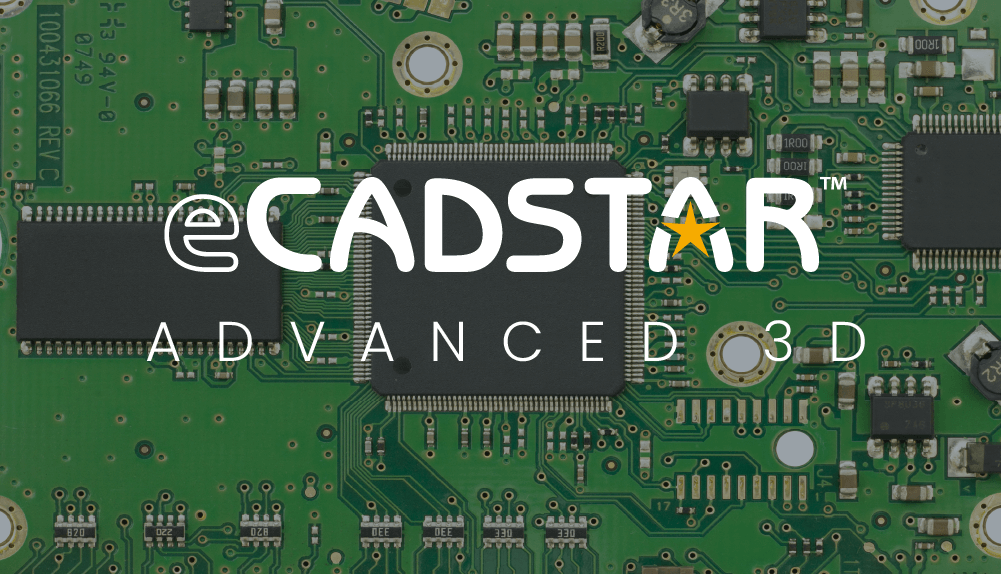
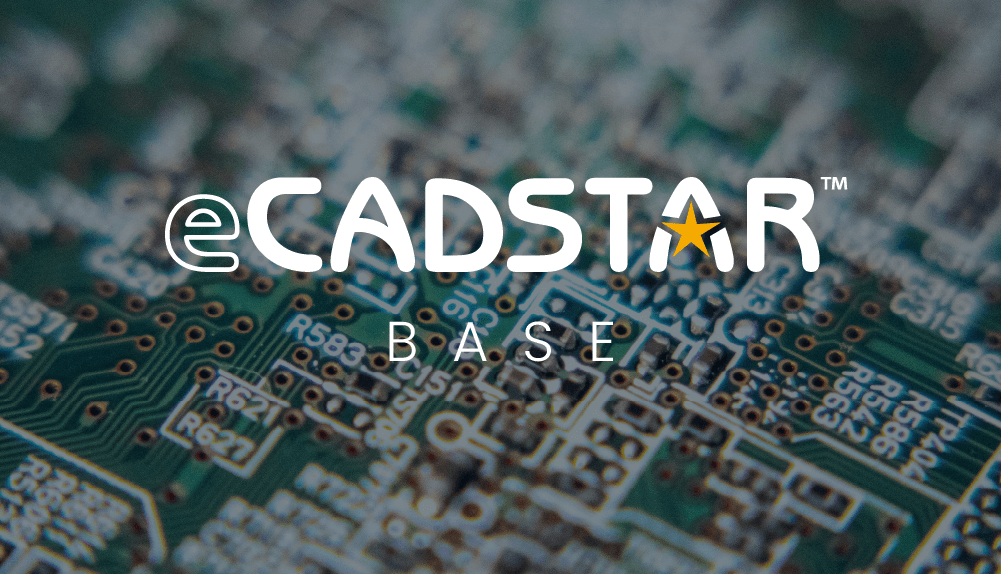
eCADSTAR Base is an amazing entry-level package to get yourself started. It is built for mainstream PCB design, giving you all the essentials for designing PCBs from start to finish.
Best suited for concept and schematic-level engineers. Created for those that specialise in schematics but still need to control constraints and configurations such as PCB design variants. You can verify your analog circuits before PCB design, where your setup remains a solid part of the design data.
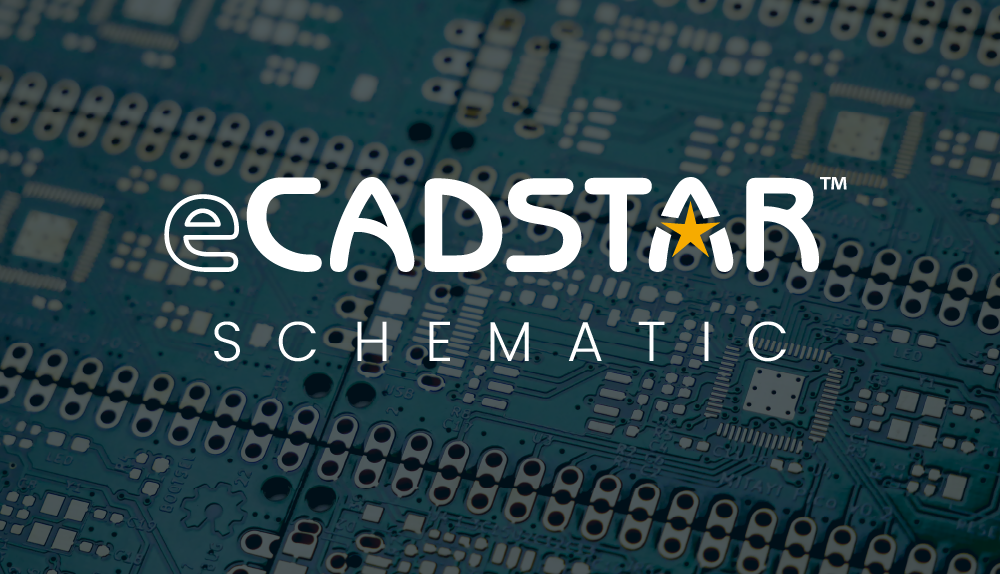
All eCADSTAR bundles come with a series of standard features
In a connected world eCADSTAR allows for added design efficiencies through the integration of several web-based services, including:
Utilising the latest technologies, eCADSTAR has been built to take advantages of the recent step-changes in computing power, including:
Meet your electrical performance criteria by setting design constraints. Apply constraints to parts, pins, electrical nets (E-nets), differential pairs and other objects in Constraint Browser.
Once you can work in 3D, you’ll wonder how you lived without it. In a 3D world you need the full picture. But if you prefer you can always keep in 2D. The choice is yours.
eCADSTAR’s PCB Editor is a powerful and intelligent PCB layout tool that enables you to create board shapes, arrange components, define routing patterns and produce manufacturing outputs.
With capabilities including design re-use, design variation, global product teamworking, online part sourcing, constraint management and much more, eCADSTAR Schematic Editor provides much more than traditional schematic entry.
In eCADSTAR you can reference a shared library from all eCADSTAR applications using the Library searcher panel. Approve parts within Library Editor to make them instantly available to designers.
You don’t always need a license to access eCADSTAR.
Addressing design issues early in the development process is key to reducing design iterations,
improving quality and reducing costs.
Additional modules can be added as required
eCADSTAR supports migration from other vendors and tools. Using a simple wizard interface, you can upgrade your designs and part libraries to work natively in eCADSTAR and pick up where you left off.
Additional licenses are available for the Schematic Editor, building upon the single license available in all bundles of eCADSTAR.
Instead of creating multiple, slightly-different designs, you can define design variants in eCADSTAR Schematic Editor
Get to routing completion faster with our powerful automated routing engine. The eCADSTAR autorouting engine can perform a rich variety of tasks, from fan-out and acid-trap removal to routing completion.
Ease your migration or re-engineer your old designs quickly with Gerber Import
Share and collaborate on your eCADSTAR designs without using an Editor license.
Simulate, measure, share results independently of PCB design.
Causes can be subtle, but you can avoid a lot of PI and EMI trouble with eCADSTAR Power Integrity and EMI Analysis.
AMI analysis goes beyond traditional waveform simulation.
Drive and organize your LTspice® analog simulation more effectively.