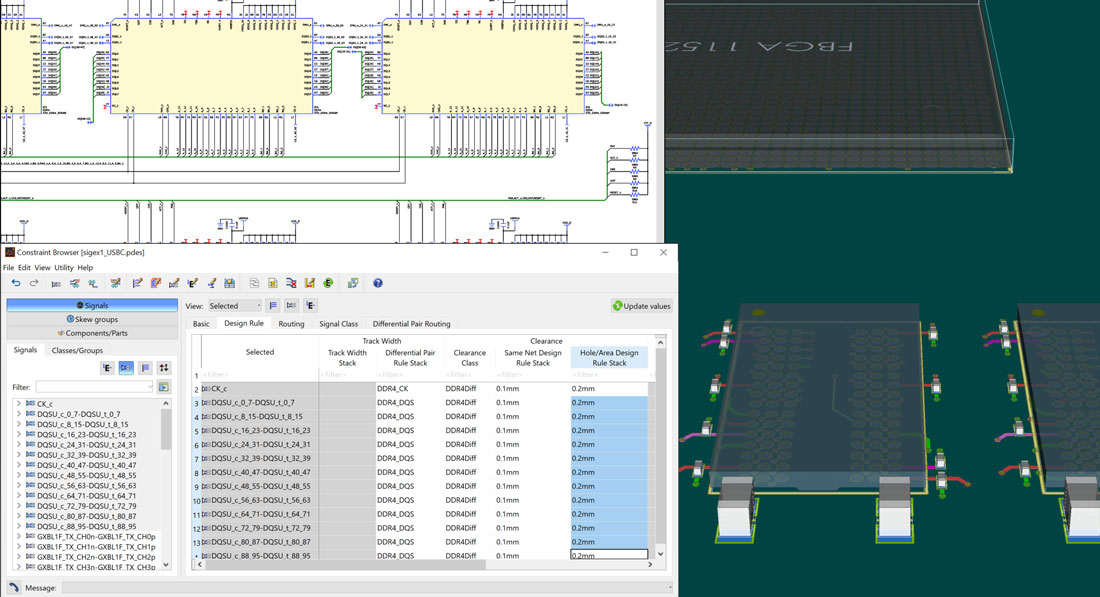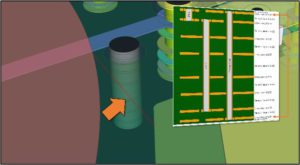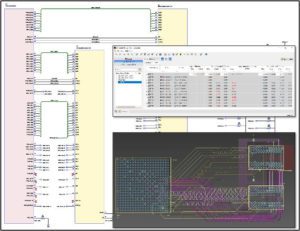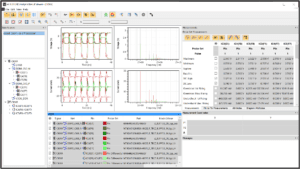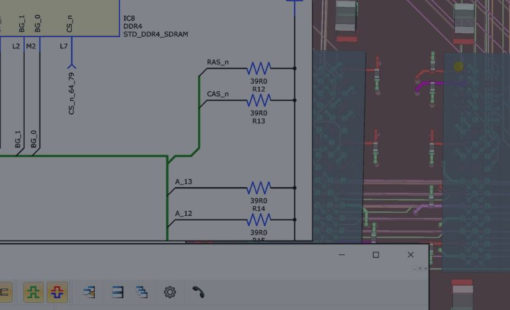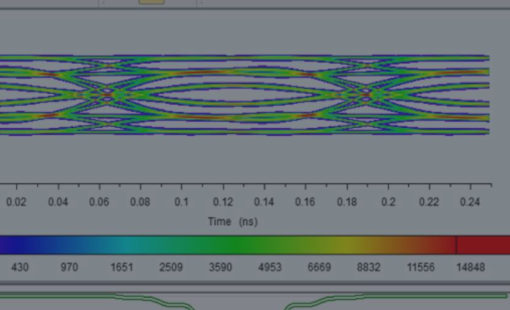CONSTRAINT BROWSER
Setting constraints means you can verify that your design meets standards—internal or external. And your design follows those constraints as you go, because it costs much less to avoid an issue than to find and fix it later.
A constraint set early works for you, but consistency is critical. A constraint in library design rules must look the same and work the same as one applied locally, in schematic or PCB.