NATIVE 64-BIT HIGH PERFORMANCE
eCADSTAR Library Editor, Schematic Editor and PCB Editor are native 64-bit. Fast, efficient memory management, calculations and algorithms mean your EDA keeps pace with your designers’ creativity.
eCADSTAR Library Editor, Schematic Editor and PCB Editor are native 64-bit. Fast, efficient memory management, calculations and algorithms mean your EDA keeps pace with your designers’ creativity.

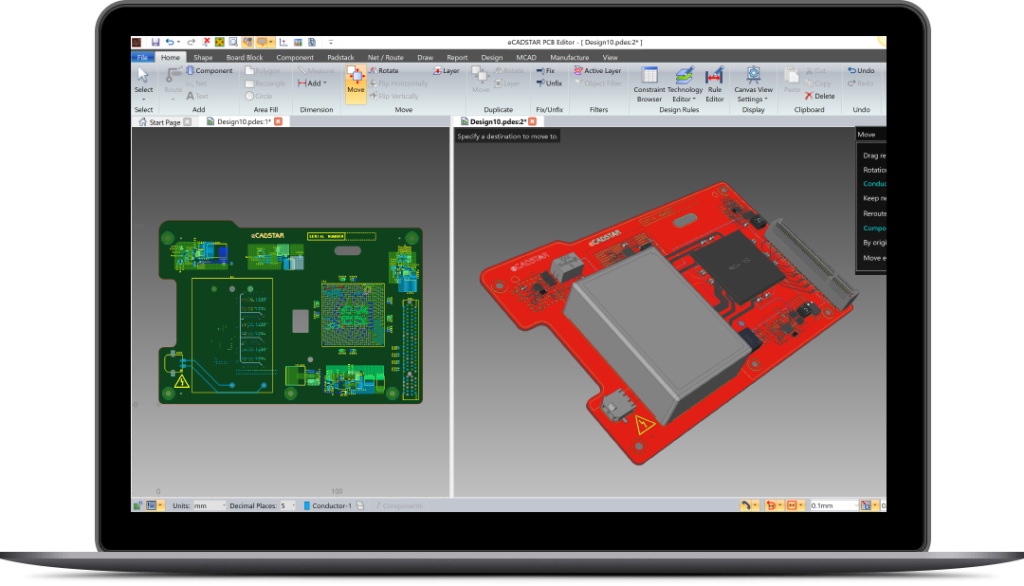
Once you can work in 3D, you’ll wonder how you lived without it. In a 3D PCB design world, you need the full picture.
Change the view from 2D to 3D with realistic part models. Where will those decoupling caps fit? Not there? OK, flip the board over. There’s room under those SMD pads, but those caps are still too big. Let’s search online. Yes, those 0201 caps are the right spec. and price. Download to library, place in schematic, forward-annotate to PCB.
Now let’s see. Yes, they fit! Just rotate the PCB to check. Perfect!
With a smart mix of multiprocessing and multithreading, eCADSTAR gets results faster – taking full advantage of your multicore CPU.
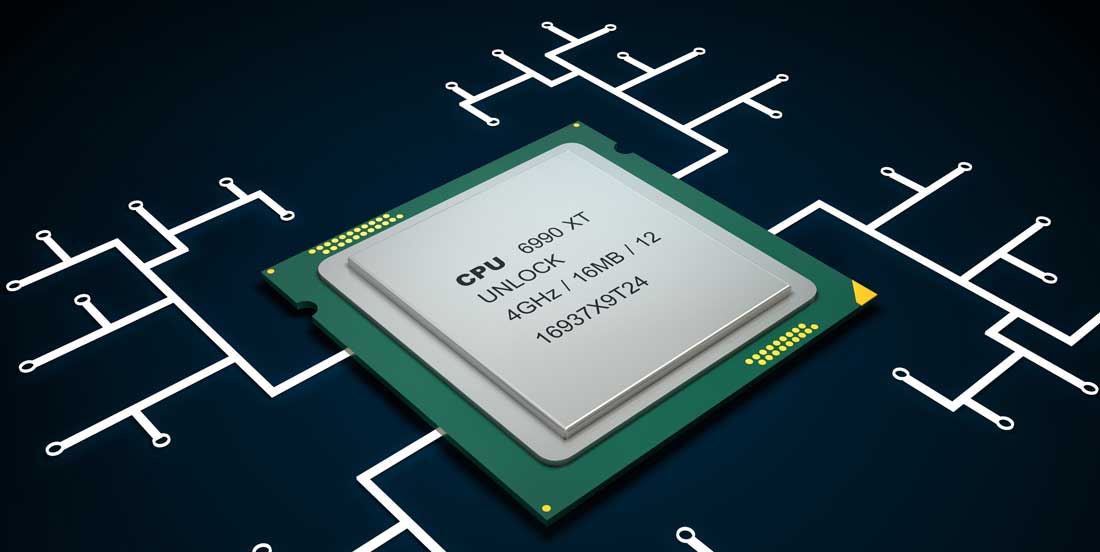
When it comes to PCB design, the choice between 2D and 3D views is a constant debate. 3D PCB design is excellent for avoiding DRCs during component placement and dealing with fast signaling in the third dimension. On the other hand, 2D provides a focused perspective on routing topology and patterns during the routing process. But who says you have to pick one over the other? By enabling simultaneous 2D/3D display, you can have the best of both worlds. This approach allows you to split your view, letting you route in 2D while keeping an eye on the PCB 3D design display for a comprehensive understanding.
Native 3D design is particularly advantageous as it detects collisions and DRCs early in the game, often in real-time during interactive PCB layout. Another noteworthy feature is the ability to have both PCB and enclosure in the PCB 3D design canvas, offering a holistic view that helps catch issues like component-to-enclosure collisions right on the spot. It’s a winning combination that allows you to, for instance, route a critical differential pair in the familiar 2D view while simultaneously observing its relationship with other objects in the PCB 3D design environment.