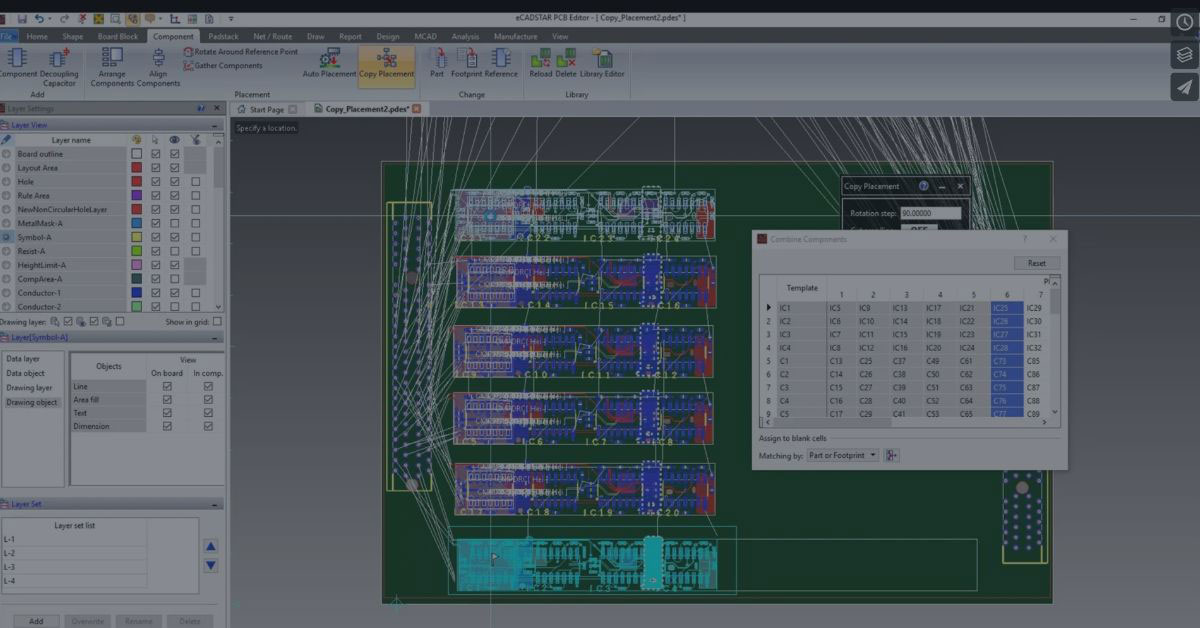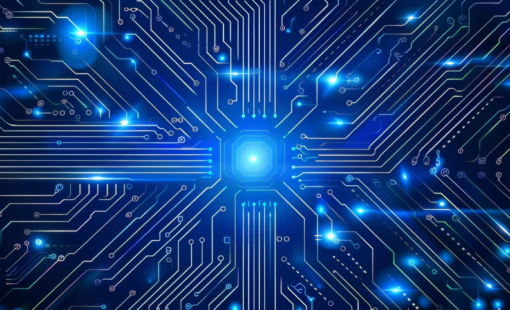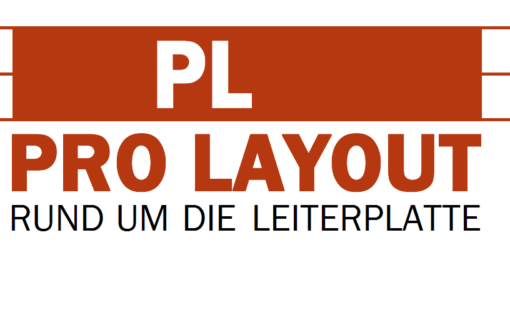Menu
Copy Placement in eCADSTAR
Language: English Duration: 1 minute
Here is what the Copy Placement movie covers:
- Selecting placed components in a channel as a template
- Intelligently copying relative placement to seven more channels with ability to edit mappings
- Placing each channel using drag-and-drop
Top reasons to use Copy Placement
- Keeps placement consistent, maximizing performance consistency
- Avoids repeat work, minimizing design time
Key features
- Intelligent, editable placement mapping
- Simultaneous multi-channel mapping
- Drag-and-drop replicated channel placement with orientation control