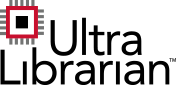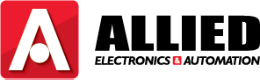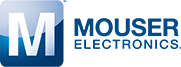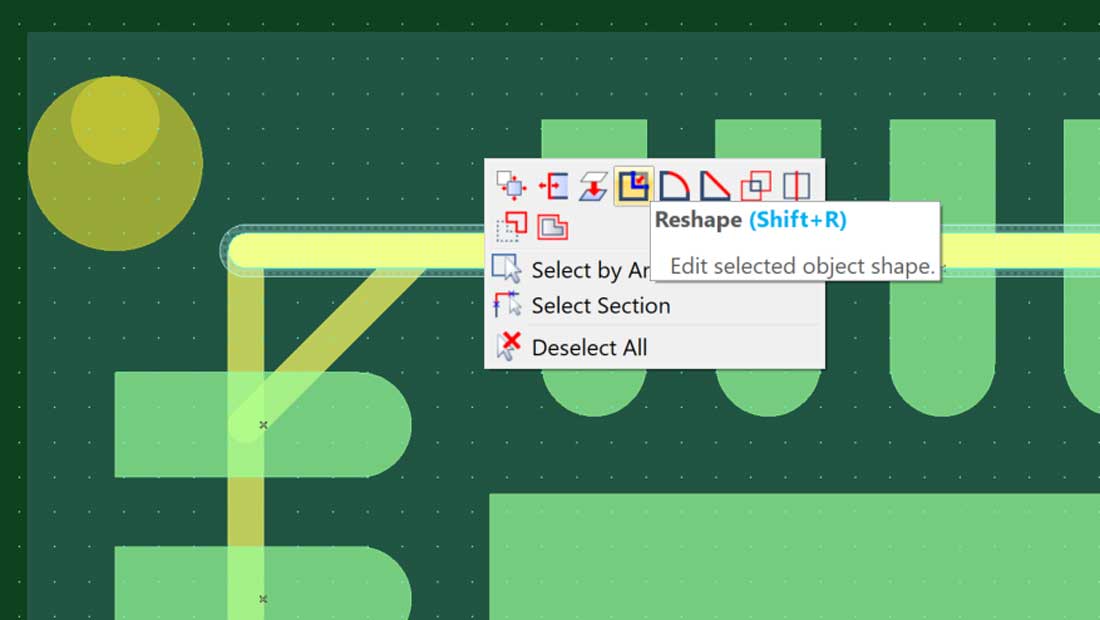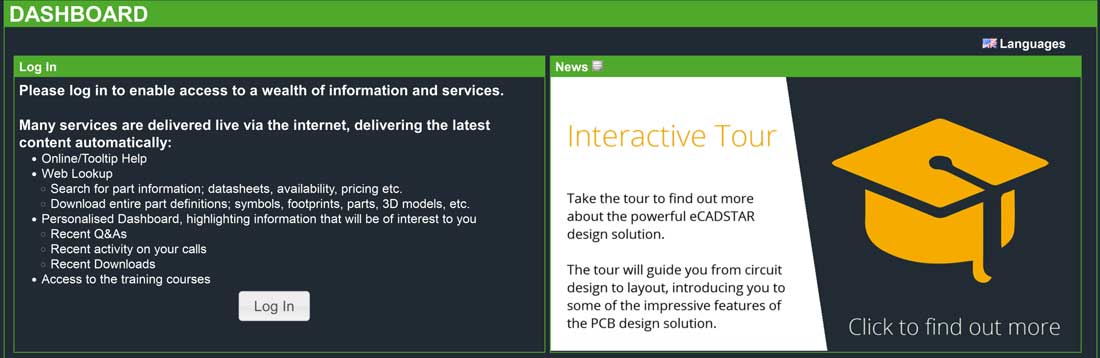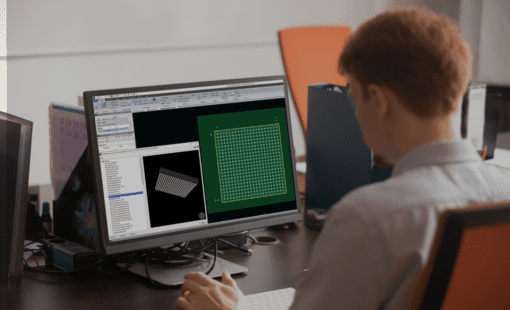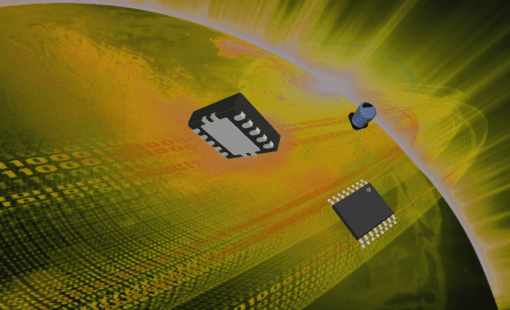WEB LOOKUP & PART DOWNLOAD
The same Library Searcher is built into eCADSTAR Schematic, PCB and Library Editor. Select your preferred part vendor from Allied Electronic & Automation, Arrow, Digi-Key, Mouser Electronics, PCB Libraries, RS, SamacSys, SnapMagic, SupplyFrame (FindChips) and Ultra Librarian. View live part information including stock and pricing. The selected part is downloaded directly to your library and it’s on your cursor, with just one click.
eCADSTAR features direct integration to some of the world’s largest part vendors and online component libraries. Find part information instantly, with direct access to live information. In stock? Right price? Download that part or merge it into your library. In many cases, part downloads are free.
Part information includes schematic symbol, PCB footprint and 3D model, ready to use in your designs. You can adjust these to your own standards in eCADSTAR Library Editor if you need to. Footprints that you download are automatically mapped to your specific library layers and color set, maintaining any 3D model alignment and reducing the need to edit.