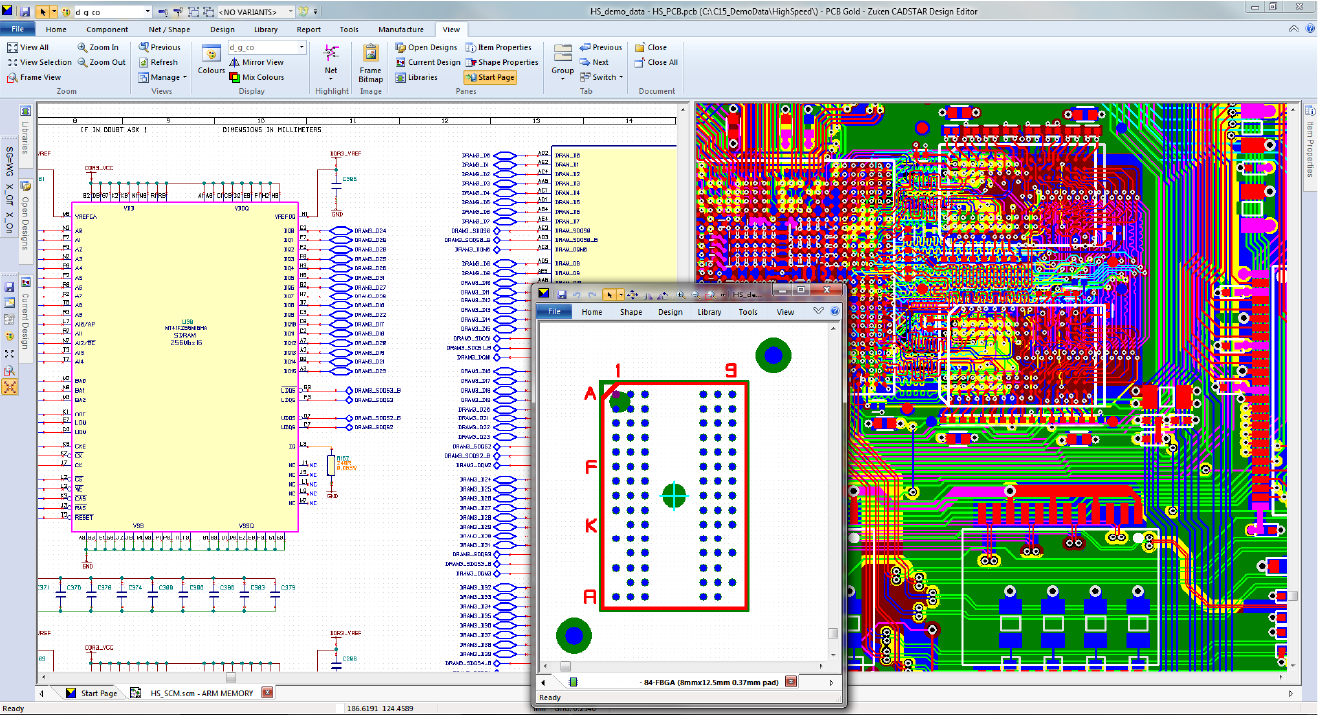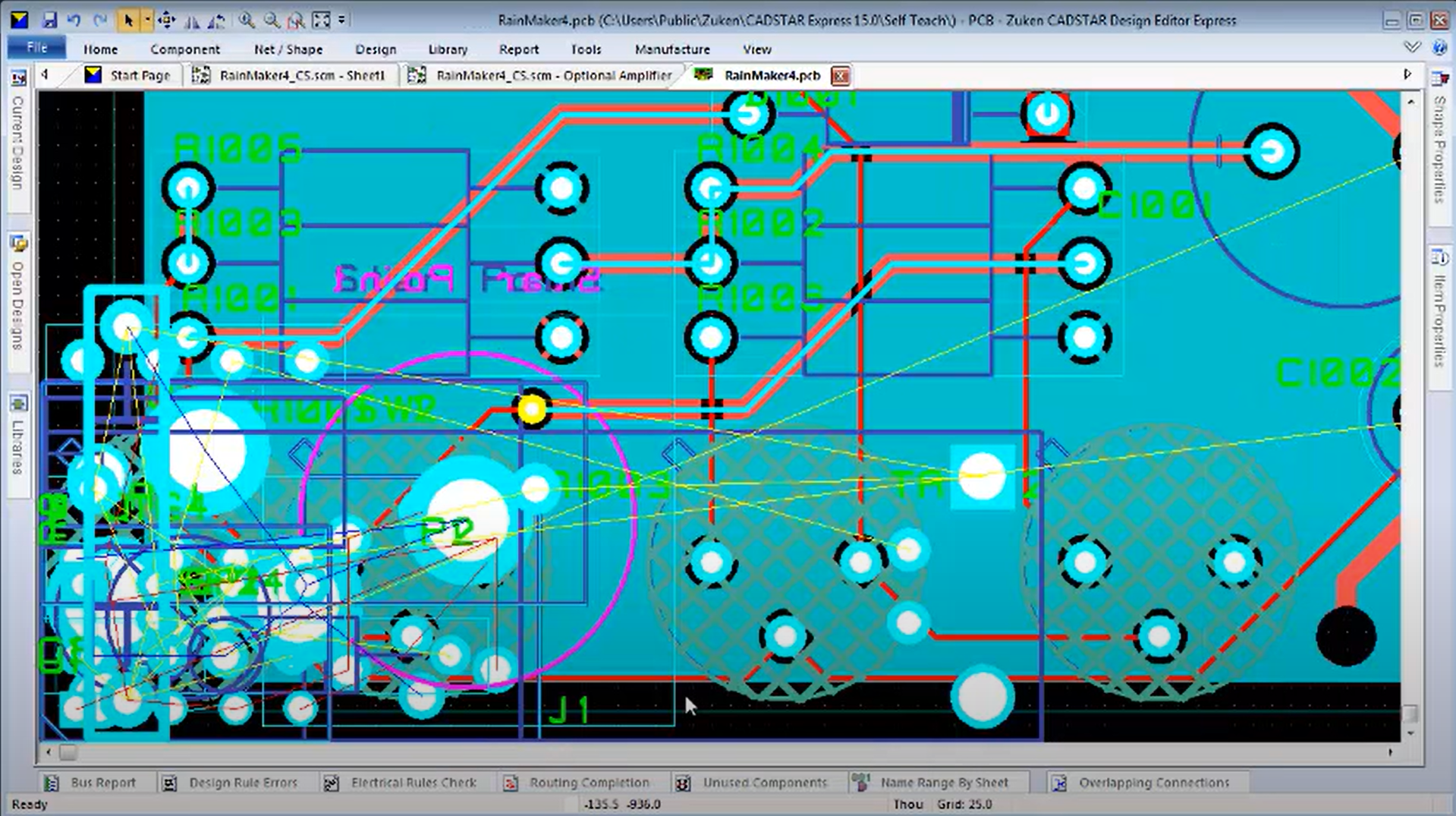Included within one of the best free PCB design software, CADSTAR Express, is a 130-page ‘Do-It-Yourself’ manual to guide you through 4 different PCB Design processes.
The 35 ‘how-to’ demonstration movies contained within the DIY manual will guide you through how to design a PCB, including:
- how to transform a hand-drawn electronic circuit into a professional PCB schematic design.
- how to create an error-free transfer of data from schematic design to a PCB layout and then place and route components.
- how to generate CAM outputs that will generate the necessary artwork, reports, and files needed to get your PCB built by your preferred fabrication vendor.
- how to create schematic symbols, components, and parts for future CADSTAR libraries.
The guide is included as part of the CADSTAR Express’s PCB design software download and will open on launch of the software. Alternatively, the CADSTAR Express ‘Do-It-Yourself’ guide is also available to download as an individual file. The CADSTAR Express tutorial is an invaluable resource for those new to PCB design, providing step-by-step guidance and insights into the intricacies of the process. Whether you prefer a hands-on approach or a more in-depth understanding through tutorial videos, CADSTAR Express caters to diverse learning preferences.
Download the CADSTAR Express Tutorial
Additionally, we have a series of tutorials of CADSTAR Express that can aid you in your PCB design process ranging from adding connections in a schematic, and creating reusable board blocks, to generating ODB++ outputs.