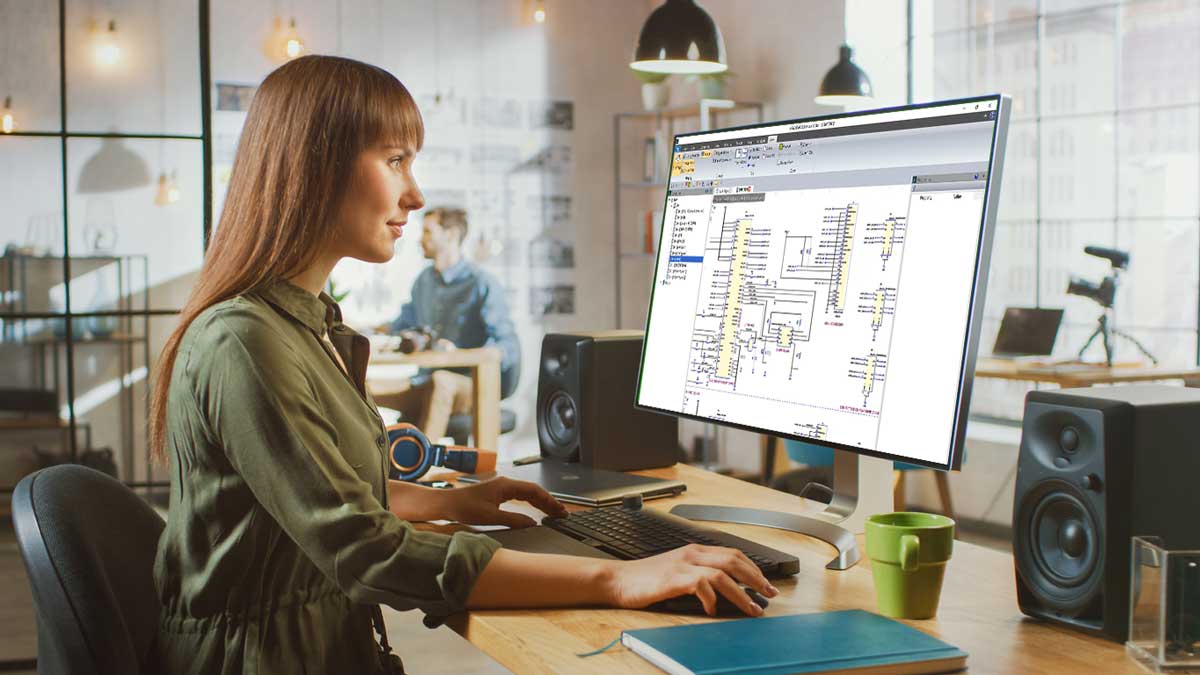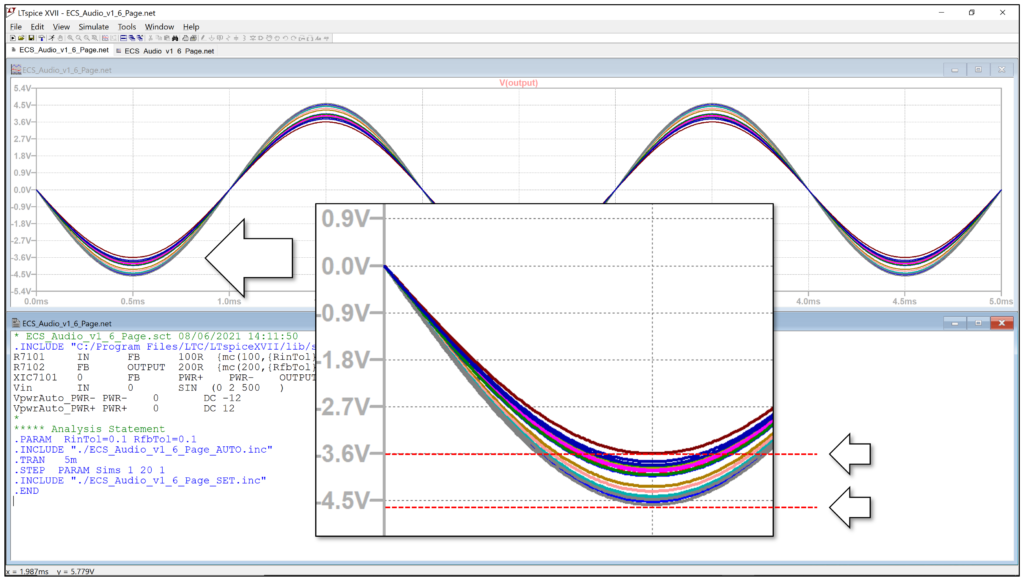Instant Web Part Access
Save time when you prototype, even before the new components you’re using are in your master library. Download what you need and carry on working. Find a web part, place it and it becomes part of your schematic. Forward-annotate to PCB Editor. No need for a final form factor yet. Create a prototype in seconds—check it out in 2D and 3D physical context right away.
Web part lookup is part of eCADSTAR’s connected design platform, with access to extensive online parts libraries, including 3D models—and downloaded parts are fully editable.
Block Hierarchy
Schematic blocks make your design easier to understand. They are great for design reviews and they equip you for maximum re-use, design integrity and teamwork. It’s easy to share blocks with other engineers, so you can refine, optimize, and keep similar circuit board design consistent.
Schematic blocks are parts of a schematic design that you identify and save as re-usable work during schematic capture. This means you can share them with other engineers. Blocks add hierarchy. A hierarchical PCB schematic design adds structure, making electronic designs easier to interpret in reviews. It empowers concurrent design and simultaneous working on parts of a PCB design or system.
Design Variation
Structure design variation from schematic entry through to physical design. Decide which components are fitted and even which parts are used in each variant. A way to think of variation is that the conductor metal on the PCB is always the same, but you can vary what is assembled on it.
Design variation is how you manage different varieties of the same bare-board PCB without duplicating the parts that do not change. For example, premium versions of a PCB could include additional HDMI or USB ports or more memory.