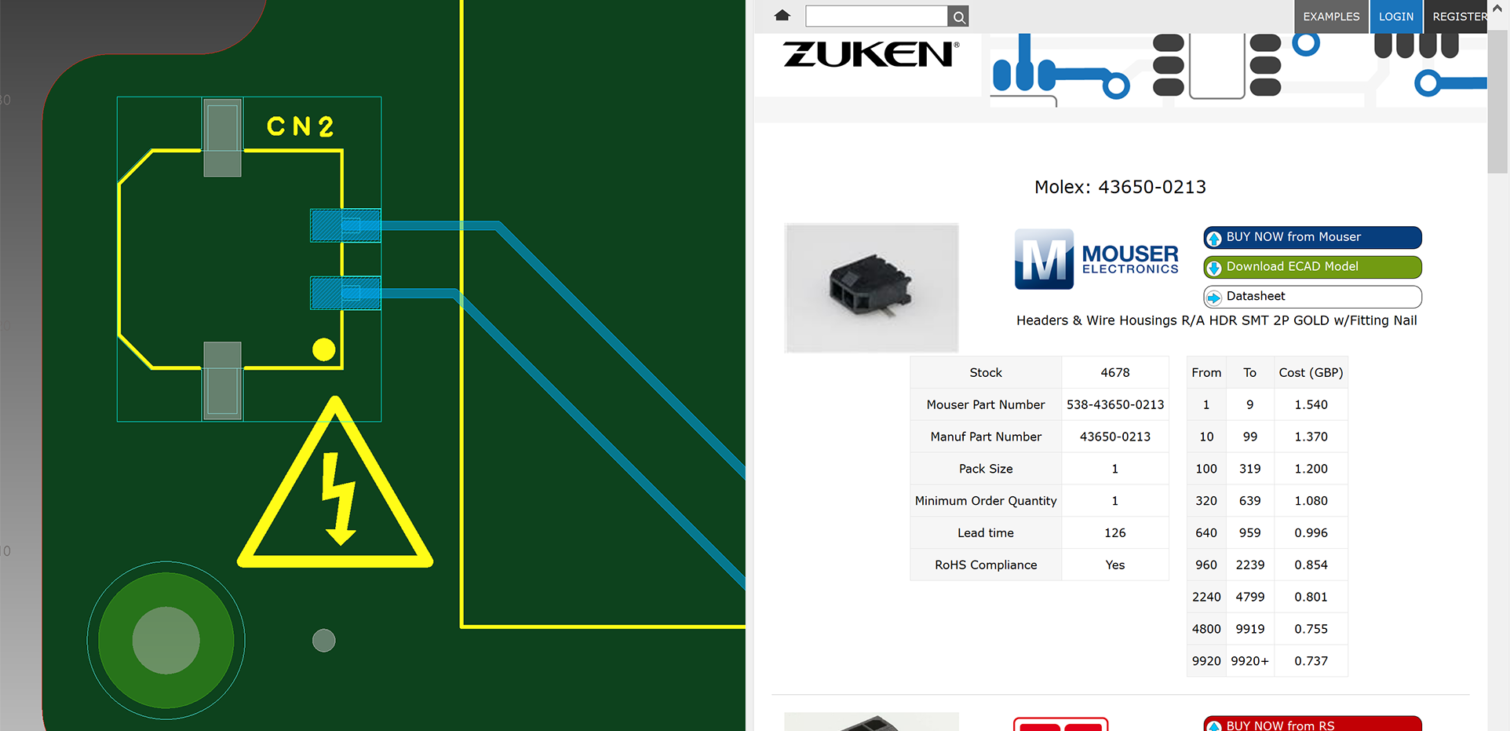Using variation manager, variation structures can be quickly defined, depending on your requirement, simple mode provides users the ability to set a unique set of properties, per component, for each variant. In advanced mode users may establish variation types, reusing defined properties at a group level rather than individually.
Creating variant designs allows components, or groups of components, to have properties such as fitted status and part to be changed within the same design. Using the variant selector, users can switch their active design canvas instantly.
Features
The Component Browser is a global dialog that can be accessed from within Schematic Editor, it provides an abstract view of all components within your schematic design. Apply searches and filters to distinguish between components and modify a range of properties either singularly or on mass. Use Component Browser to define variants and modify all variant iterations, both simple and advanced, within a single view. Quickly cross probe from the component browser to a components exact location by double-clicking within the dialog.