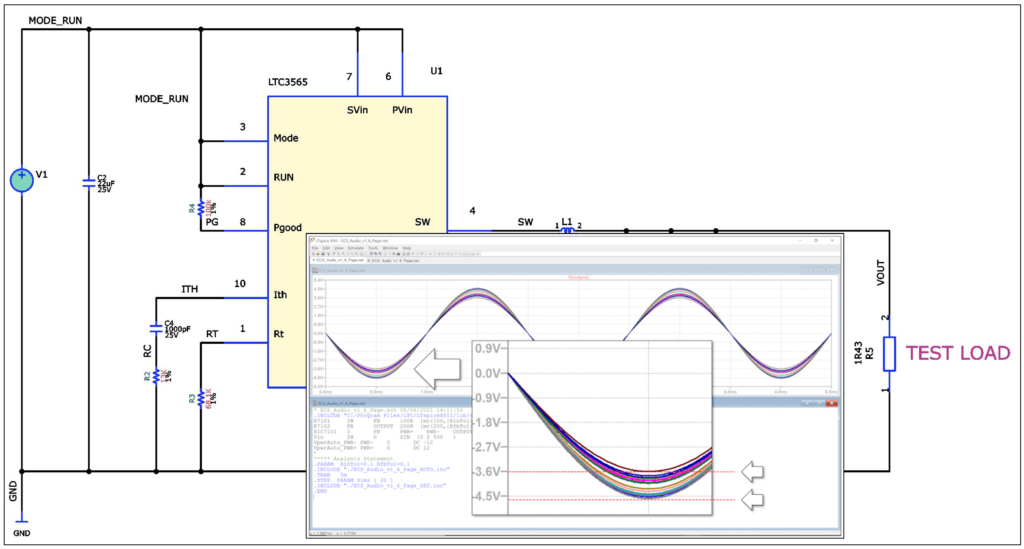Included Features
✔ Access to Online Part Vendors
✔ Access to Online Part Vendors
✔ License Borrower (Network-Only)
This is a high-end bundle packaged for electrical engineers that test electrical performance by setting design constraints, variant structures, and conducting SPICE analysis
Maintenance included offering:
eCADSTAR ENGINEER puts you in command as your designs progress from conception through schematic to PCB layout. You don’t lay out the PCBs yourself, but you want to make sure your requirements are locked in, so they are followed by those who do.
eCADSTAR ENGINEER captures not only your schematic but also your constraints, because following them is just as important as routing tracks to the right places and length.
That’s why eCADSTAR ENGINEER includes the same Constraint Browser that PCB designers use when they lay out your boards. The same browser that reviewers can use in the free Schematic Viewer.
This kind of consistency runs all the way through eCADSTAR, so everyone deals with the same things in the same terms and with the same look and feel. That way, you avoid misinterpretation and trim learning curves to a minimum.
There’s no need to complete your design before a PCB designer starts work. It’s easy to forward- and back-annotate changes between schematic and PCB design.
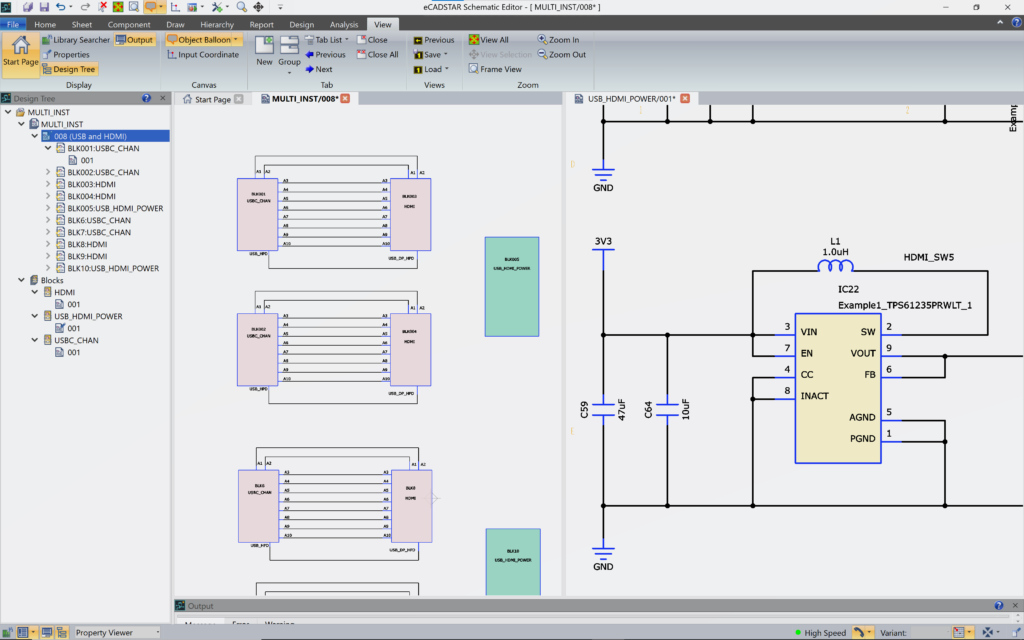
With eCADSTAR Engineer, both advanced design variation management and multi-instance block hierarchy come as standard. Together, they provide a powerful way to organize your designs for maximum re-use and minimum re-implementation.
You can vary not only component Fitted/Not Fitted status in each variant but also which parts are fitted, provided they fit on the same bare board. Variation management prevents common errors while giving clear variant information right on your schematic canvas as you work.
Block hierarchy brings clarity and structure to your designs, making them easier for reviewers to interpret, replacing copy/paste with block instancing.
Contents of block instances can be included in variation management too, making your circuit even clearer and less error-prone. You could, for instance, vary inclusion of extra I/O channels represented by instances of the same block.
SPICE Controller in eCADSTAR Schematic Editor gives you control over analog simulation. Key simulation parameters are kept with your master design data and simulation is driven from your master schematic circuit. When you verify analog subcircuits, your design data automatically stays in sync with what you simulate.
SPICE Controller works best with LTSPICE™. Let’s say you need to verify the performance of your DC-to-DC (buck) converter circuit once you know the likely power load and you have chosen passive components accordingly. How do you make sure your schematic stays in sync with your LTSPICE netlist?
It’s easy: You can add the special circuit elements you need to drive LTSPICE directly in your eCADSTAR schematic, so your master design schematic is the data source for simulation. You can also set up key simulation parameters right there in eCADSTAR Schematic Editor so they stay with your master design data.
Electronic Engineering remains under your control all the way.