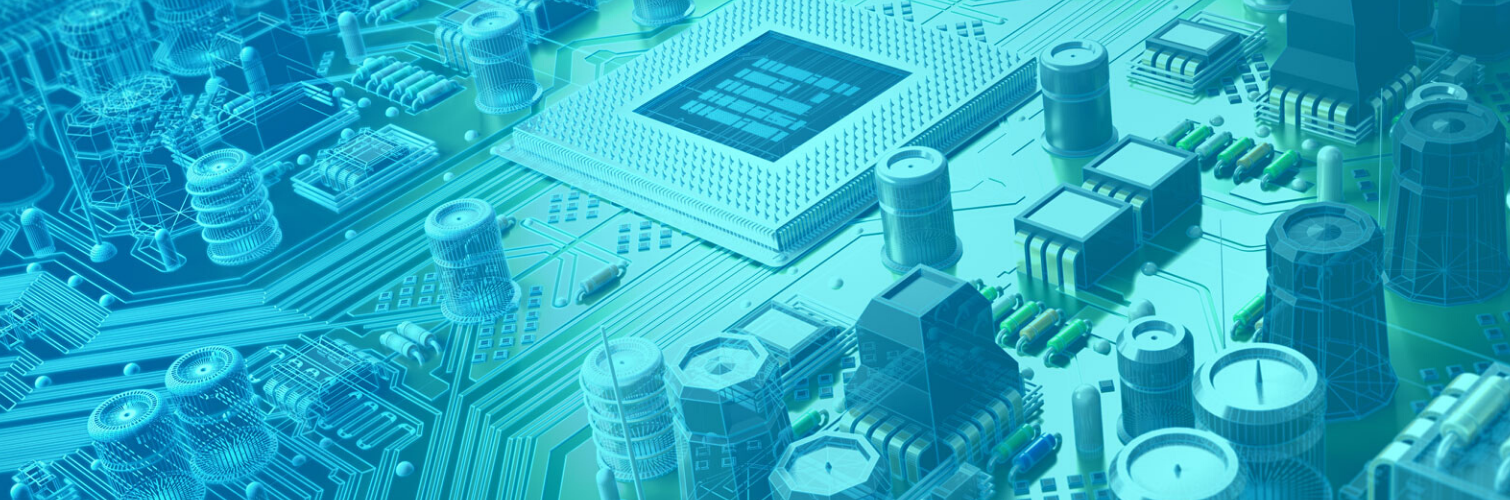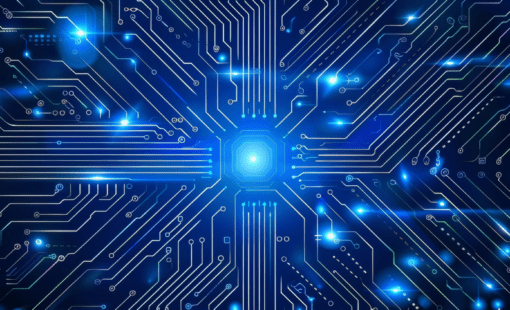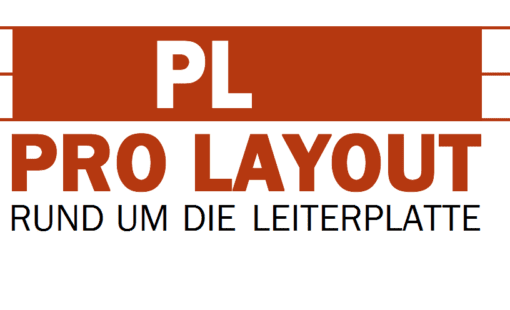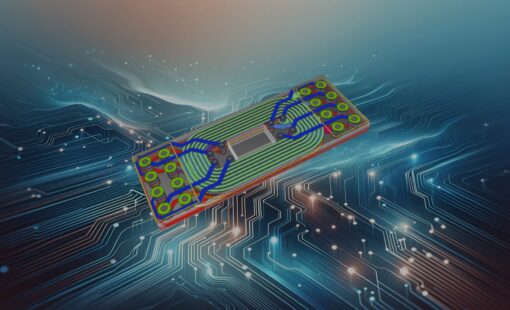Menu
eCADSTAR SCHEMATIC EDITOR
Schematic Editor, part of the eCADSTAR product, is an efficient and intuitive schematic capture application that may be used to define part connectivity, variation and design constraints for use in the eCADSTAR PCB Editor.
Define connections quicker than ever, simply draw over pins to have them autoconnect or drop the symbol on existing lines to have it automatically rewire in series. Generate net and bus labels instantly based on connected pin names, with support for multiple bit components.
FEATURES & BENEFITS
- Familiar and intuitive, the Schematic Editor features a design environment and toolset that is common to all eCADSTAR applications.
- Don’t wait for parts to be created, download part data natively within the Schematic Editor from your preferred online part vendor, for instant use within your design.
- Keep your designs valid and up to date by reloading and synchronizing parts with your unified central library.
- Design faster and smarter by reusing design blocks and implementing hierarchical design structures.
- Achieve your electrical performance characteristics by defining high-speed constraints at the start of your design process and have them propagate through to your PCB.