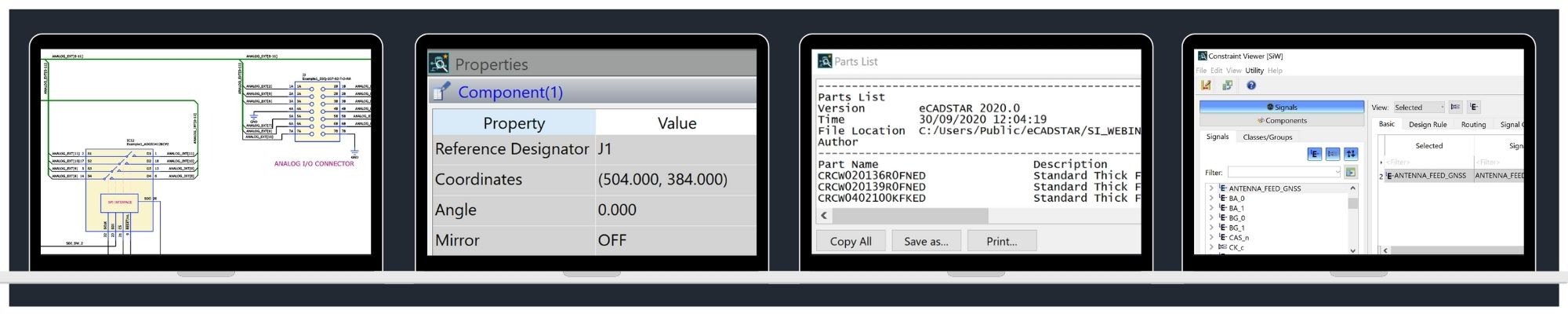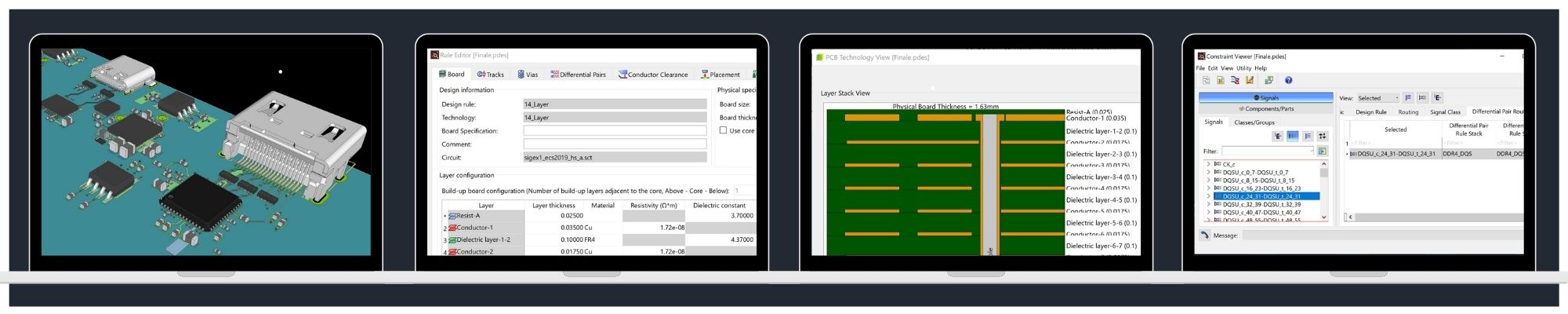Free Schematic and PCB Design Viewers for Seamless Design Reviews
When you design your products in eCADSTAR, would you like to share your Schematic and PCB Design files with your teams, both internal and external? Do you have to protect your work by granting read-only access to be sure there will be no unexpected edits? Our free Schematic and PCB viewers read the same eCADSTAR file formats (*.sdes and *.pdes) as Schematic and PCB Editors.
Your data is presented in a unified environment that is accessible to every member of your team. With eCADSTAR Schematic and PCB Design Viewer, your audience can access, read, review, track progress and share your EDA designs. With over 40 years’ experience in the PCB design software industry and utilizing the latest Zuken technology, the realities of electrical and electronic engineering design are well-known to us. They are central to everything we do.
And the best part is, there is no need to purchase an eCADSTAR software license. Sign-up for your own Free eCADSTAR Schematic & PCB Design Viewer.
- Check out your schematic circuits.
- Check out your part selection.
- Check out your manual routing, autorouting results, differential routing.
- Check your placement and rule areas.
- Check it out in 2D.
- Check it out in 3D. Is it right? Is it the best it can be? Make sure before you move on.
PCB Viewer lets reviewers work consistently and efficiently and it includes touchscreen capability to bring reviews to life
Viewers introduce no extra data formats, maximizing interoperability and minimizing additional data management
You can share data outside your organization with those who need to see it. Not having eCADSTAR PCB Editor or Schematic Editor licenses does not stop them viewing design data you give them. Of course, their access with the viewers is read-only – ideal for working with OEMs and a lot safer.
You can keep your customers informed of progress whenever you choose. Visibility means dynamic working. Observing, optimizing, noticing opportunities for re-use and spin-offs. Identifying opportunities for future collaboration.
Read-only access does not mean just a plain snapshot. The viewers include rich capabilities – a subset of those in the full editors. You can cross-probe between schematic and PCB designs. You have a full set of graphical controls including touchscreen – ideal for group reviews. You can view constraints set by engineers in schematic or PCB. You can review placement, routing and design rules with others on your team and do the same with external teams. All the time, read-only access to your data eliminates the risk of unintended changes.
Schematic Viewer brings electronic circuit design reviews to life, empowering optimization and uncovering re-use opportunities
Download Design Viewers
Search components and nets in either eCADSTAR Schematic Viewer or PCB Viewer and cross-probe from one to the other. Or navigate in Constraint Viewer (a read-only version of Constraint Browser in eCADSTAR Schematic Editor and PCB Editor).