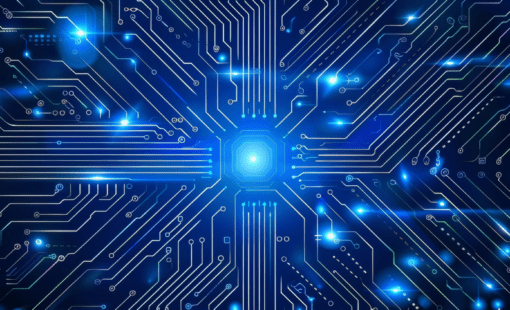Perhaps you’ve been using your current PCB design tools for a few decades – or even a few years – and you think you’ve found a newer, faster tool suite. You complete the free evaluation and then think that perhaps it’s time to make a change. Of course, you must have a compelling reason: a requirement for new technology unsupported by your current tools, the need for 3D ECAD/MCAD design, or poor performance on larger designs. Maybe you feel that your current tools are old and it is time to step up to something more state of the art. How quickly should you abandon ship and jump on the new tool suite? Let’s explore the process of changing PCB tools when something better comes along.
Decisions, decisions
When making the decision to change, three factors typically come to mind first:
- When to migrate current designs and libraries.
- The benefits of purchase versus subscription.
- Costs to train designers.
Let’s start at the top and focus on that in this post. The decision to change EDA tools should not be based on whether or not you can migrate existing design data or libraries from the incumbent tool. This is dangerous and counter-productive. The new tool needs to provide a capability or benefit not provided in the current tool. Design migration is typically the last resort. Designers shouldn’t spend weeks trying to resolve the discrepancies while learning the new toolset. In addition, they must learn the intricacies of their new tool and find that they may have to redesign many areas of the PCB for it to work properly. So why bother?
Confucius says, “A journey begins with a single step”. Switching EDA tools is also a journey.
A journey begins with a single step.
Build your dream library
If you choose to redesign a project from scratch or start a new project using the new tool, do so using your newfound knowledge of the tool’s functionality.
- eCADSTAR features direct integration to some of the world’s largest part vendors and online component libraries. Find part information instantly, with direct access to live information.
- Download that part and merge it into your library. Part information includes schematic symbol, PCB footprint and 3D model, ready to use in your designs.
- Create pad stacks using pad shapes that accommodate typical design technologies, be it rigid, flex or both.
- Build PCB layer stacks that are ready for simulation. State-of-the-art PCB tools support impedance and crosstalk analysis.
- Create footprints to meet a variety of PCB manufacturing guidelines. Work towards the design here, build anywhere.
- Take advantage of the design rules and constraints that the new tool has to offer. You’ll quickly realize what your previous tool didn’t support well.
Score one for the new tool!
After a few weeks using the new tool, you’ll complete your first design or redesign. You have a new library that is evolving daily.
As the new design flow process continues to improve, your manager can breathe a little easier as you move on to the next project.
Migrate only when CRITICAL
This goes without saying that migration could result in a recertification of the overall design. This will cost your company money. Ask yourself is it worth it? If a migration is required, consider outsourcing the project to a company that specializes in design migration. One that can resolve the known and complex issues that will inevitably arise, saving your company a lot of money.
Maintain a seat or two of your previous tool
Some of your designs may be around for years. Maintaining a seat or two of the old tool to handle changes in legacy design is a good way to go. It is more important to keep an environment up and running for ECO changes or respins of previous designs.
Journey to success
These are commonly adopted approaches and typically deliver good results. Mainly because they are the points of least resistance. If you consider the journey you are about to start as being a path to your future success, you should go about it with a clear plan and keep the company’s best interest in mind. The decision to change PCB tools shouldn’t be based on preserving your existing libraries and designs. It should be a change driven by need. That is what will drive innovation and motivation.
In Part 2 of this post, we will discuss the cost to train designers on a new tool.
In the meantime, register for an evaluation or request a demo of eCADSTAR- that just might be the start of your journey to success.
REQUEST A DEMOAbout the Author

-
Andy Buja•Applications Engineer, Zuken USAAndy Buja supports many disciplines of the Zuken Solutions family. In addition to providing both post and presales support to Zuken Customers and Partners, he focuses on crafting Zuken Solutions to meet emerging technology requirements. Mr. Buja has been a member of the Zuken team and its predecessors since 1985. He is currently a Technical Account Manager and Technical Marketing Manager for PCB Design Solutions.

- Training
Looking for a training session? Let us know what you're hoping to learn about our software.

Check out the range of service we provide whether it's a small or large design we have got you covered

- Software Trial
How can we customize our demo just for you? Let us know what you're hoping to learn about our software.