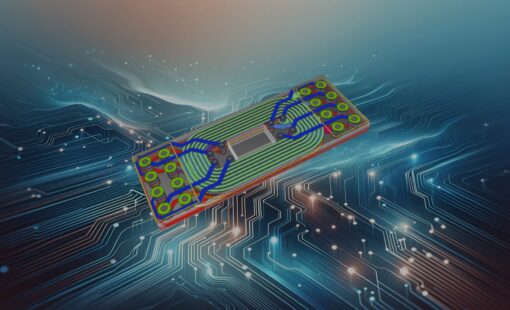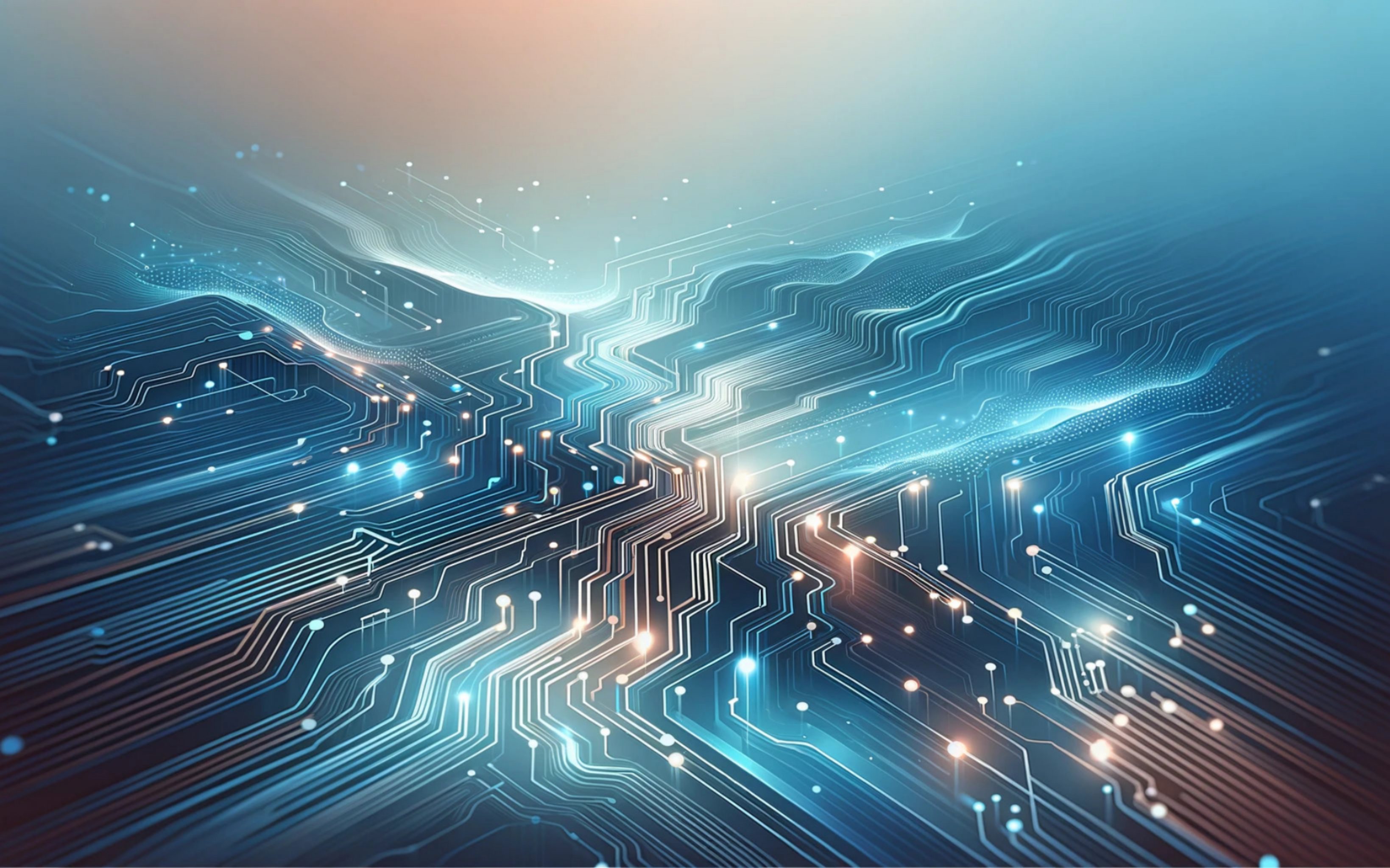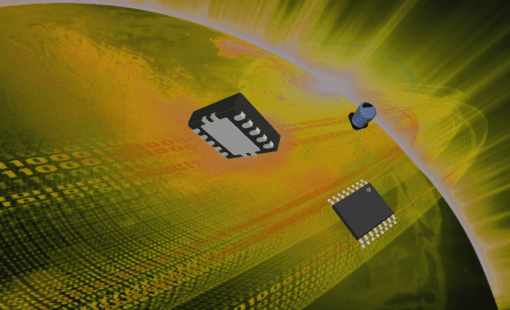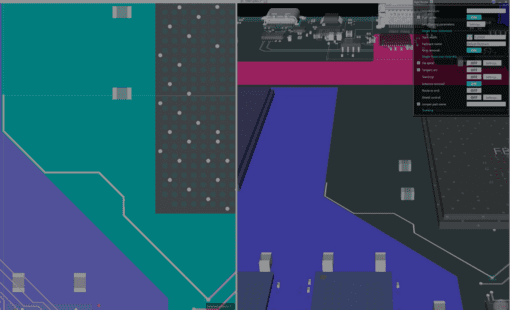How to Create Better Schematics with Global Signal Symbols
Language: English Duration: 3 minutes
What is a global signal?
For many schematic signals, you join up the connections yourself, either on the same sheet or via sheet connectors. Like these Serial Peripheral Interface signals. These signals are local to your schematic. You add them as you need them.
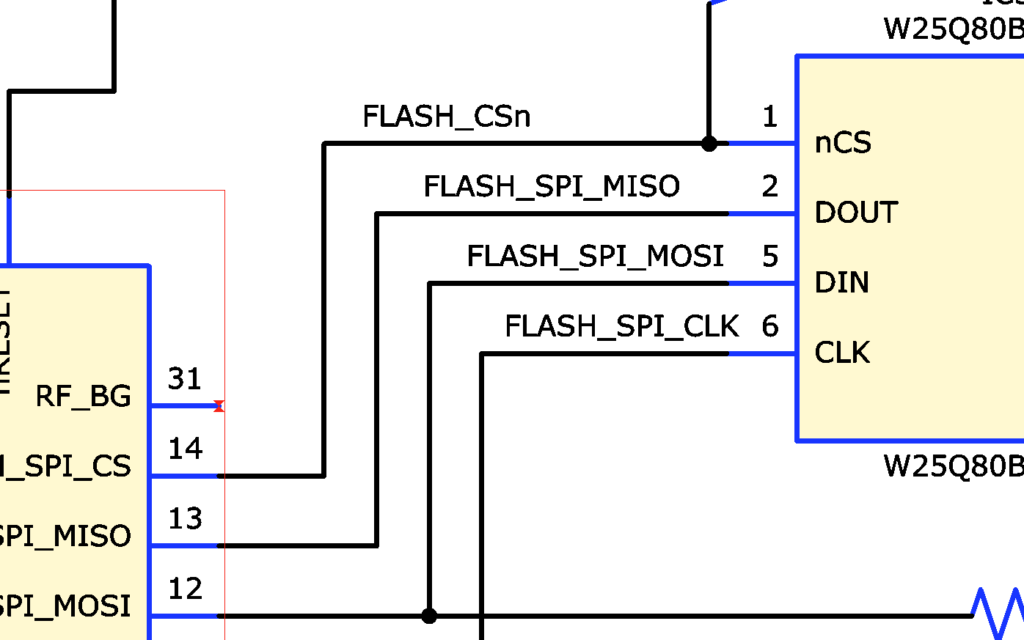
Connecting local signals
Global signals are different. You can simply place global-signal library symbols and connect to them, as with this 1.2V, “VDD_D” signal. The global “VDD_D” symbol is in the library. You can name global signals any way you like – and you can define the symbol shape any way you like.
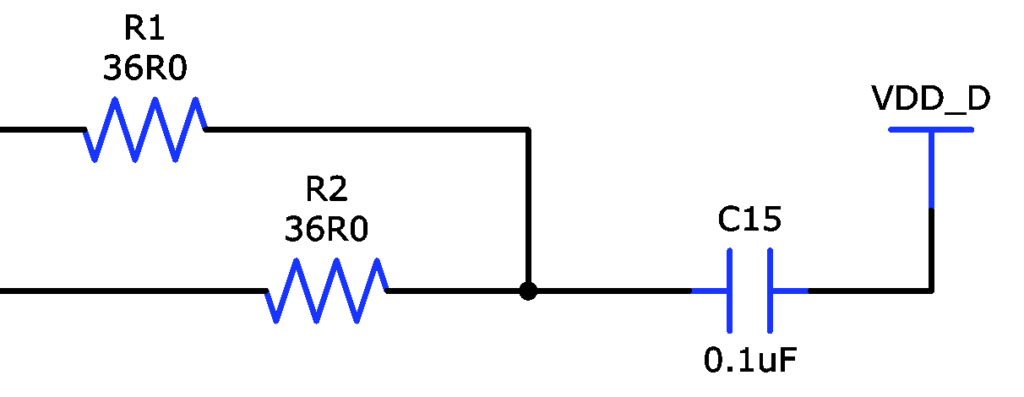
Connecting global signals
Why use global signals?
If you have, say, a digital ground signal, you don’t want it to be called “GND” in one schematic and “DIG_GND” in another, or to use different symbol shapes. You can define as many symbols as you want, even for the same voltage.
It’s better because:
- Global signals make reviews easier
- You use the best style in every schematic, not just some schematics
- You re-use circuits easily, without adapting power symbols and signal names
- You create schematics more quickly and they are optimally readable
But two benefits become plain as soon as you start using global signals: efficiency and transparency. You just add global signal symbols to your schematic from your eCADSTAR library and connect to them, even if you share that library with other engineers.
Make global signal symbols part of your eCADSTAR PCB design library management and you’ll see the benefits right away.