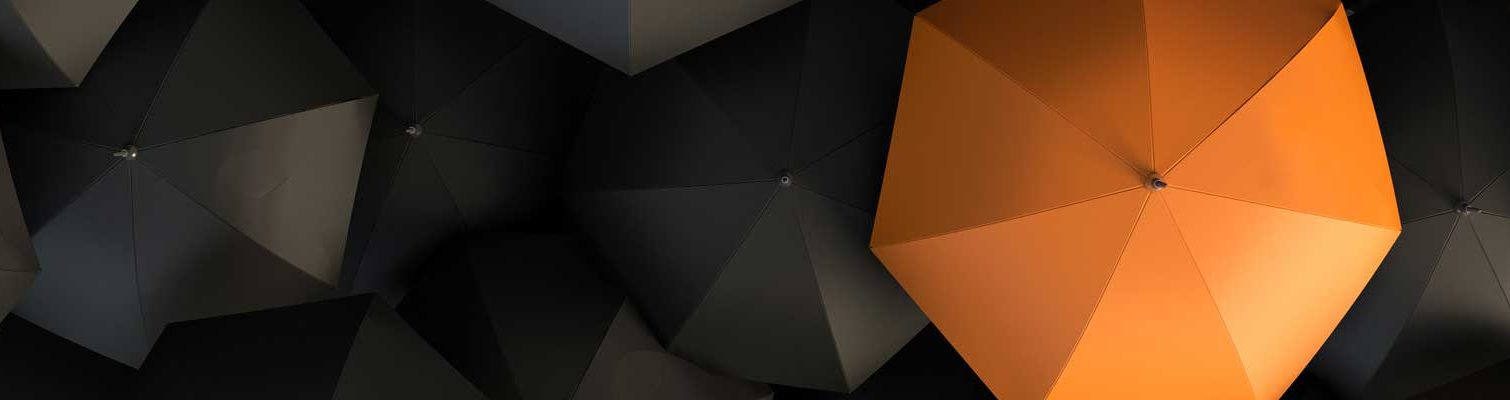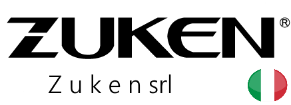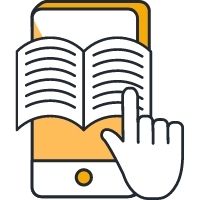 Schematic Quick Access Toolbar
Schematic Quick Access Toolbar
In eCADSTAR Schematic Design Editor the Quick Access Toolbar does exactly what it sounds like: gives you quick access to the commands you use often, for example, Select All, Ref Des, Pin Number, Part Name, and more. By customizing it with the commands you use most, you’ll be able to save time each time you run those commands.
 Top Benefits for the Schematic GUI
Top Benefits for the Schematic GUI
- Saves you time
- Simple and easy to use: set/hide display of text, hide or show properties, angle rotations
 Demo
Demo
This video will show you the eCADSTAR Schematic Design Editor Toolbar.