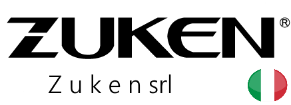Save time on design re-use
Save time on design re-use
This tool will allow you to Save and Restore the component locations in a PCB design within eCADSTAR’s PCB editor.
 Top Benefits for the Set Component Position app
Top Benefits for the Set Component Position app
- Save and restore component positions
 Demo
Demo
The video will show how to use the app to set component position in the eCADSTAR PCB editor.
 Set Component Position User Guide
Set Component Position User Guide
The user guide shows how to Save and Restore the component locations in a PCB design in the eCADSTAR PCB editor.
Download Now