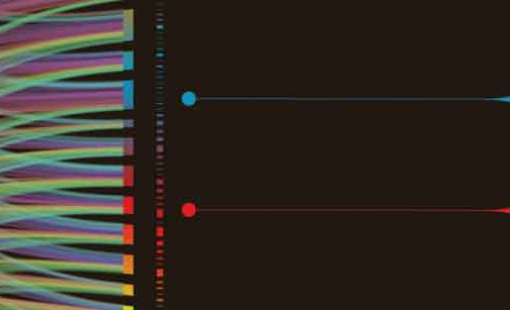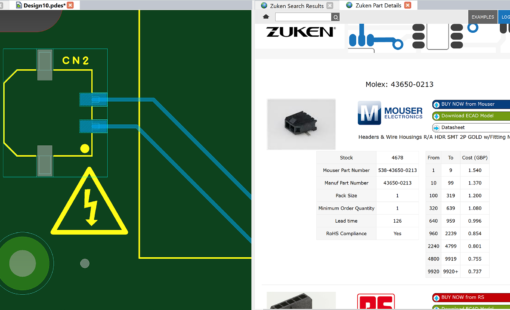TOP FEATURES AND BENEFITS
- Change parts to match all the different product and international requirements and store the information in the single PCB or schematic design file.
- Flexibility to design one Schematic and/ or PCB for many different applications.
- Allowing purchasing departments time to negotiate component costs using the multiple BOMS for each variant.
- Ensure the variant created matches the master and all previous defined variants.
Introduction
As PCB designs become more sophisticated and the design cycles ever smaller, it is imperative that the PCB design can satisfy the global market place and the numerous product options.
No longer is it economical to design one PCB for one product and one market. One PCB must satisfy many markets, with different safety and environment requirements and many different product variations.
The CADSTAR Variant tool is designed to satisfy this requirement. It allows the designer to change any parts to match all the different product and international requirements, storing all the information in the single CADSTAR PCB or Schematic design file.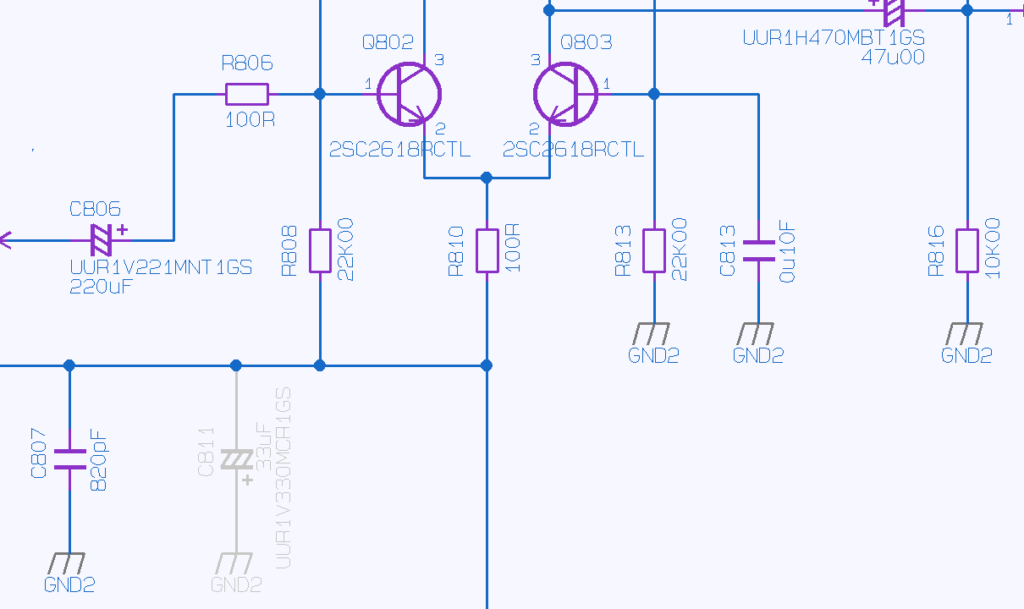
Hierarchical Variants
With unique hierarchical Variant Management it is possible to design one PCB for various product builds, e.g. for different power supplies or environmental conditions, multiple variant hierarchies are possible.
The CADSTAR Variant tool allows variant information to be defined in the Schematic and transferred to the PCB or defined in the PCB. When a variant component is defined, a number of intelligent checks are made to ensure that the variant created will match the master and all previous variants defined, ensuring the PCB will be physically the same for all variants.Stroke Commands are available for Panning and Zooming. OLE Automation further enhances the customization capabilities of CADSTAR, allowing programmatic access to an application from external tools.
Intelligent Checking
With intelligent checking it is possible to have a different electrical component in different variants. The physical size of the component can be different as long as the routing pattern of the PCB does not change and it does not collide with other components.
The Variant Manager controls the data used by each variant. To create a variant is just a simple task of adding a variant name and description in the Variant Manager. The variant can then be selected from the variant pull down window. Once a variant is displayed, it is just a simple task of replacing the relevant parts for the new parts or made “not fitted” in that variant.
Design Fields
Through the use of Text Design Fields, the variant name and description can be displayed each time a variant is selected and output to any Windows device for Assembly Drawings, Service book Schematics etc.
Different Bills of Material in different formats are supplied. With the custom report generator it is possible to create userdefined reports, including some or all variant information. This, for example, allows the creation of custom Bills of Material, and pick and place machine outputs.
Batch Post Process
Using the batch post processor, all the information for each variant can be output easily with a single click on a spreadsheet style selection box. These spreadsheets can be saved and reused again.
Flexibility
This gives the ultimate flexibility for the user to design one PCB for many different applications. The user can then access this information to produce separate Schematics for each variant. Using the variant layer masking facility in PCB Assembly Instructions, assembly drawings for each variant can be generated, along with custom reports, easily accessible using the batch post processor.
CADSTAR Variant Manager Features
- Integrated into CADSTAR Design Suite User defined variant
title and descriptionsDefine Variants in Schematics or PCB - Forward annotate variant information
- User defined Hierarchical Variant control
- Variant Bills of Material Output
- Customizable Variant Report generation
- Text Field control of variant titles
- User defined variant Layer settings
- Variant Assembly Drawing control
- Intelligent variant checking
- Variant Design rule checking
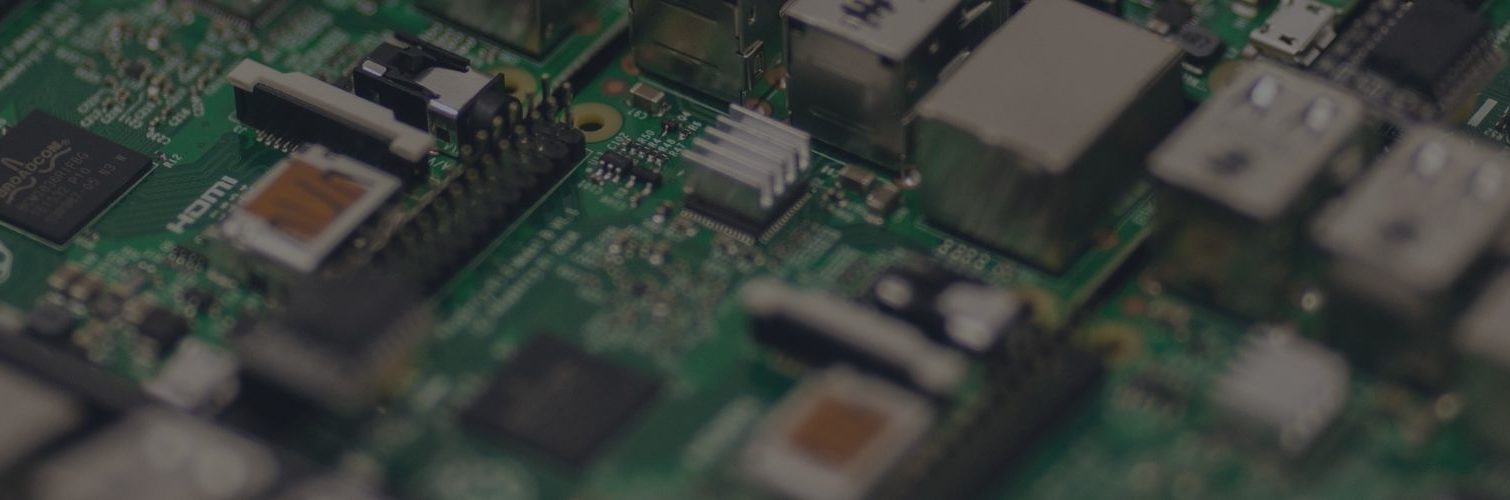
 CADSTAR Variant Manager – Datasheet
CADSTAR Variant Manager – Datasheet