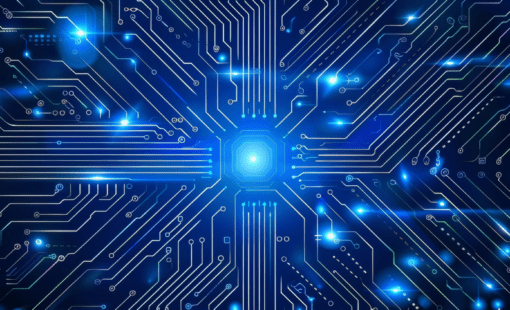I’m an engineer and I’ve been doing it a long time. Hardware, software – the real thing and writing about it.
I want to talk about various ways to re-use known-good work and adapting it to your needs. That gets results faster, but also more reliably.
Here are some common ways to re-use work:
- Copying parts of a schematic
- Partitioning schematics into blocks hierarchy
- Partitioning physical layout into re-usable blocks
Copying parts of schematic
Copy/paste is the easiest way to re-use, but it’s dangerous. Say you’re putting a slide together for planning a club hike.
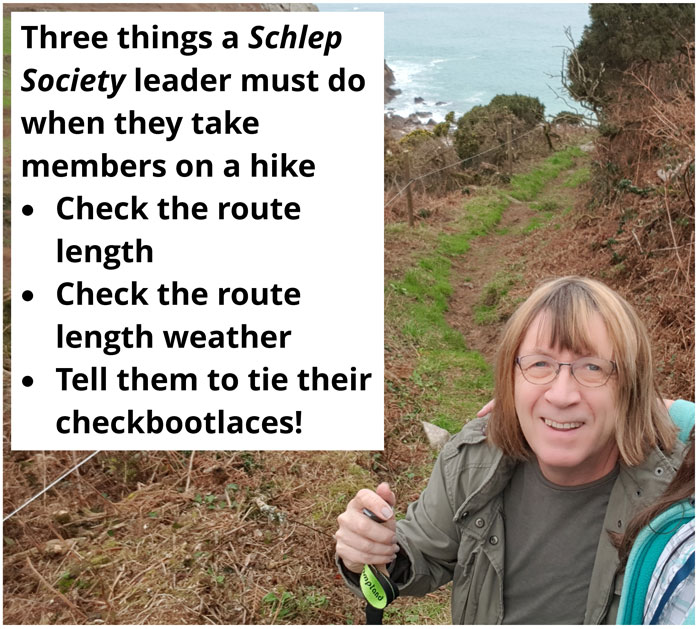
It’s easy to miss that you’ve pasted too much or pasted something out of context.
Say, we’re designing a PCB with two identical DisplayPort/HDMI channels that share common power. A classic candidate for re-use.
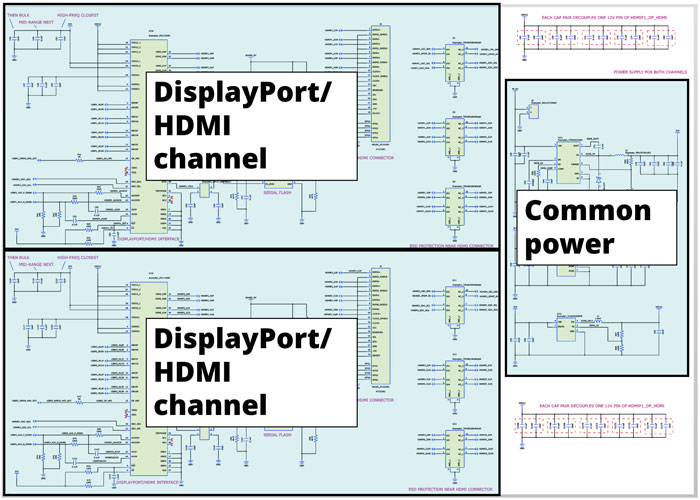
You could draw one channel and copy/paste it to create another.
You could also open a schematic sheet in another design and copy/paste both channels from there.
If you want a whole sheet, you can copy one of those too.
If you copy one channel to make another, what about reference designators and net labels? Do it this way and you can’t just leave them the same unless they’re common to both channels, like those power supply connections. You can auto-reassign selected ref designators, but re-using this way isn’t always ideal. If a signal is “CLK1” in Channel 1, then you want “CLK2” in Channel 2, not “SIG_123”.
Partitioning schematics into block hierarchy
Let’s go to the next level: schematic blocks. That helps a lot when it comes to the renaming issues with copy/paste and it makes the schematic a lot neater.
Say we start with a single block for one channel. That’s pretty easy if we’ve drawn it on a schematic sheet or copied it in from another design.
You can create block definitions within schematic sheets, but if you want to re-use them easily, create them in the independent “Blocks” branch of your schematic design.
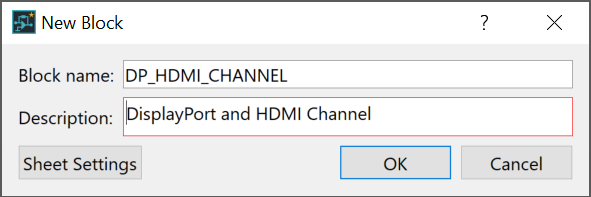
You make connections from the block schematic to the block symbol with Hierarchy Connector Symbols. It’s best to have just one of these on the block schematic for each net. It’s neater that way. You can then tell eCADSTAR Schematic Editor to add a block pin for each of those. You’ll usually have a bit of moving and drawing to do to get it to look the way you want. But then things get a lot neater. I can re-use it in this schematic or any other. I can give it to my colleagues over the ocean so they can use it too.
I’ll replace the two DisplayPort/HDMI channels to make them blocks on the schematic sheet. That’s so much neater and easier to interpret. Also, of course, easier to re-use!
In fact, the power circuit would benefit from the same treatment.
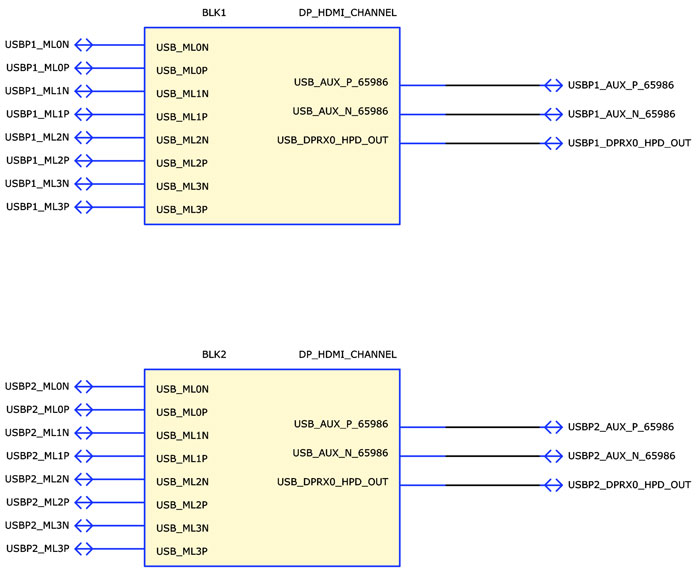
Partitioning physical layout into re-usable blocks
Schematic hierarchy makes it much easier to re-use well-defined circuits and as a bonus makes schematics easier to read and review. They make it easier to manage issues like part obsolescence too, without missing instances in individually-entered circuits.
You can group components and reflect that in physical layout. But physical re-use goes much deeper than that. Even apparently-DC circuits need careful layout – and there’s no more careful layout than a re-used, known-good layout.
Let’s consider the Buck Converter (over here we sometimes call these DC-to-DC Step-Down Converters).
These circuits are all over many PCB designs, supplying different voltages to different kinds of I/O and IC cores. They need careful layout because, DC or not, they include high-frequency signals
But they are also critical to your Eco credentials, because they have to be efficient and not burn off too much excess power. That means that qualifying and re-using the best converters for, say, your common SDRAM, is also good for the planet.
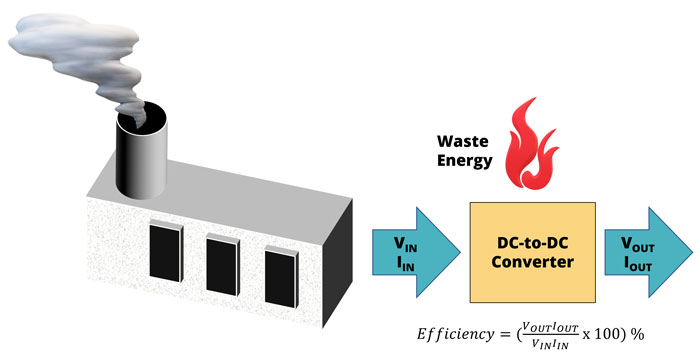
This is a quite-chunky buck converter with external FETs. Once I’ve gone to all the trouble of getting it right, I want to re-use it and make it available to my co-workers.
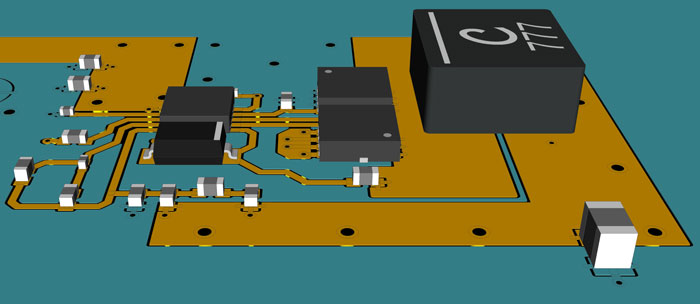
If I want to share it more widely without sharing an entire PCB design, I can create and save a Board Block. Then if a colleague wants to put one in their design, they can just import it.
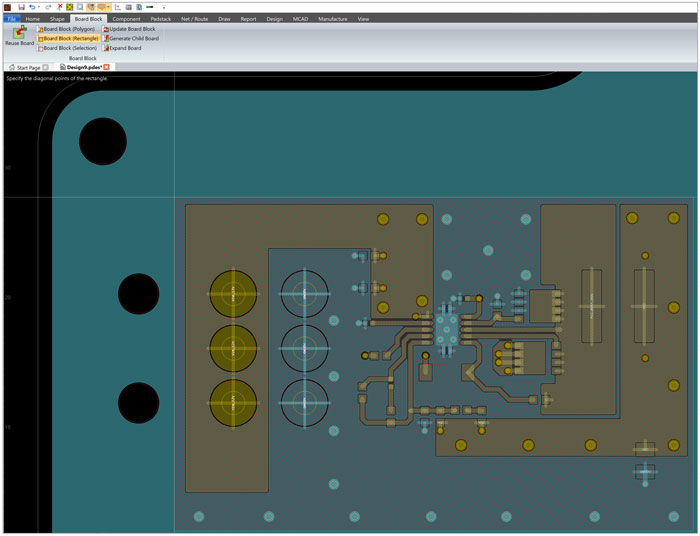
And finally…
These are just a couple of Captain-Obvious ways to re-use IP. If you think about engineering more widely, we do little else, in one way or another, except where we add our unique content. If you’re designing high-speed, applying a topology template is re-use. Importing a DXF form factor is re-use. Placing a library part is re-use. So why do I give it a special mention, apart from finding something to blog about?
Because an EDA system can make re-use easy or hard and eCADSTAR makes it easy. The key lies in the way all the data is organized, and how much that considers re-use in the broadest sense.
Like the way footprints – local or from the Web – work with different layer stacks without having to edit them. More re-use means less work and fewer errors, leaving more time to create something new.

-
Jane Berrie•Signal Integrity Expert, Zuken Tech Center, Bristol.Jane Berrie has been involved in EDA for PCB signal integrity since the 1980s. Her articles have appeared in many publications worldwide - too many times to mention. Jane is also a past session chair for 3D IC design at the annual Design Automation Conference. Jane’s also an innovator with a unique perspective, who constantly works on new solutions in the fast-evolving world of electronic design. In her spare time, Jane has organized themed charity events - including two in aid of lifeboats and red squirrel survival. Jane is also a regular disco-goer.