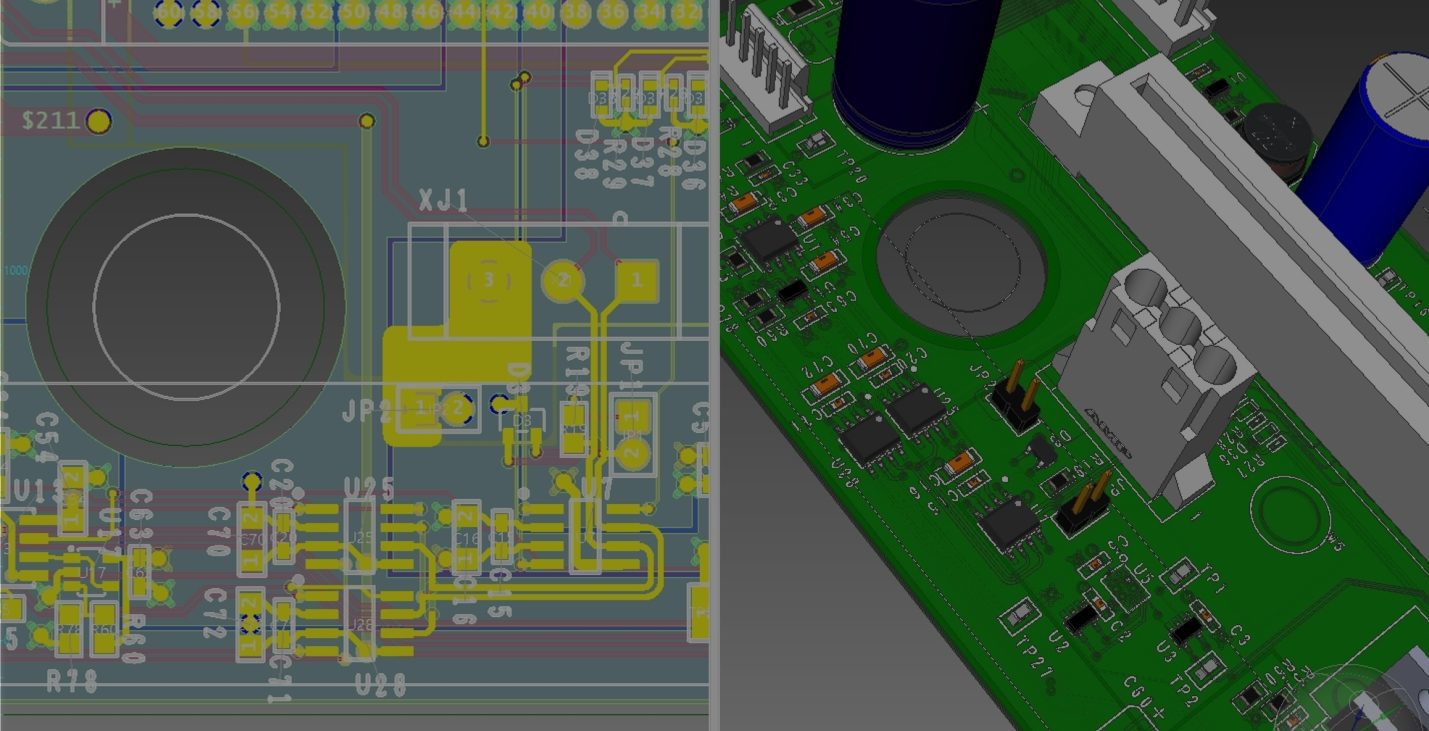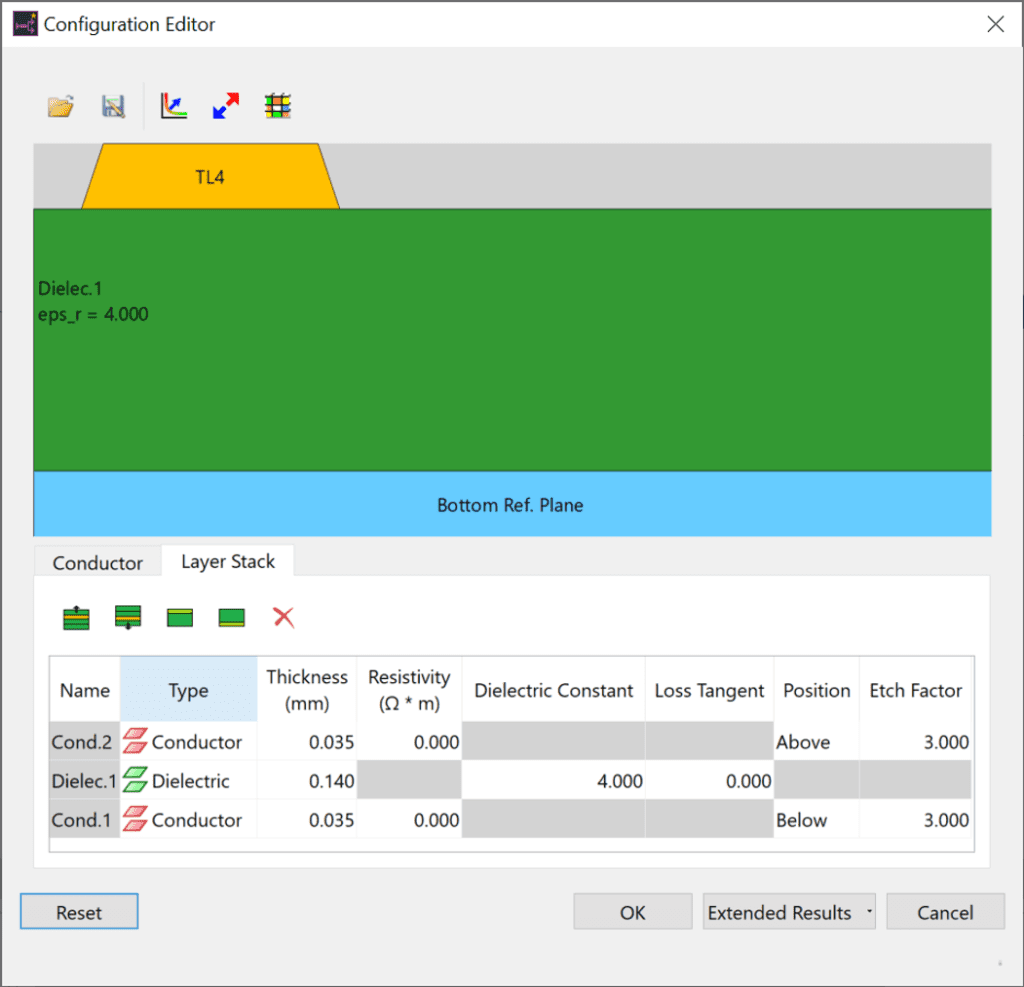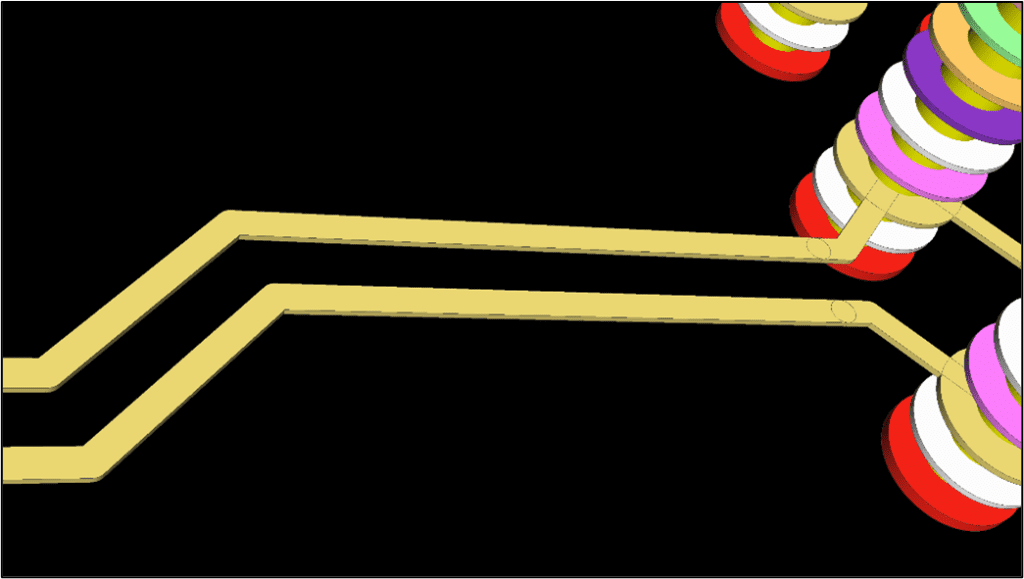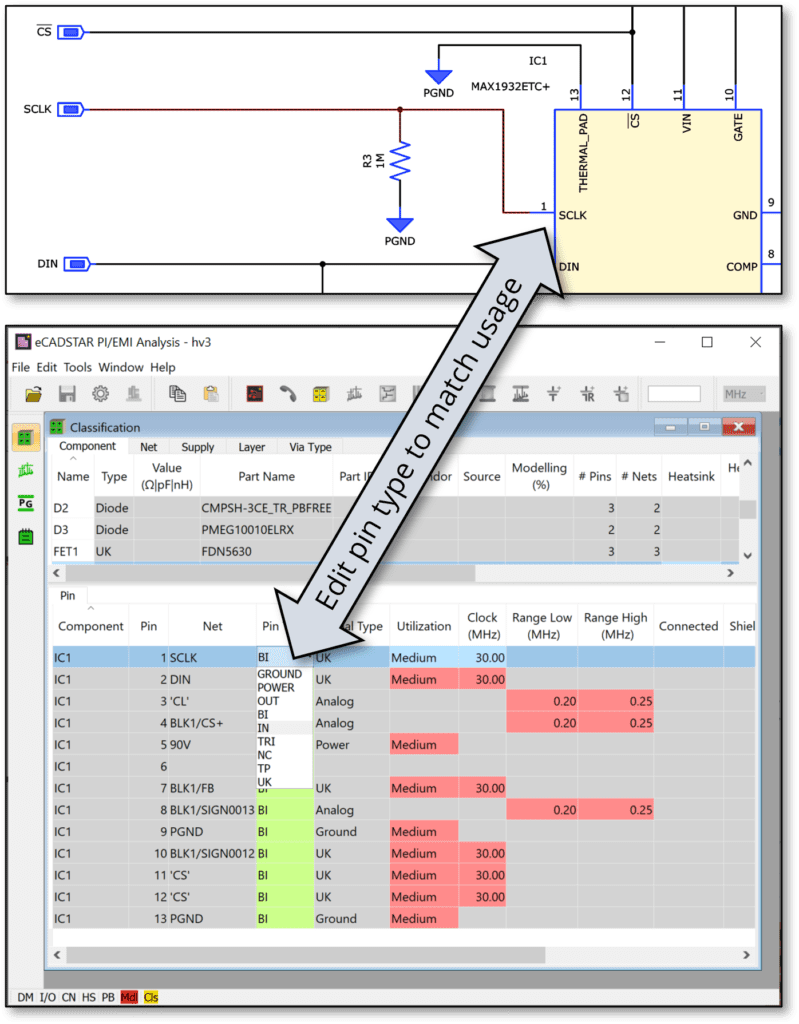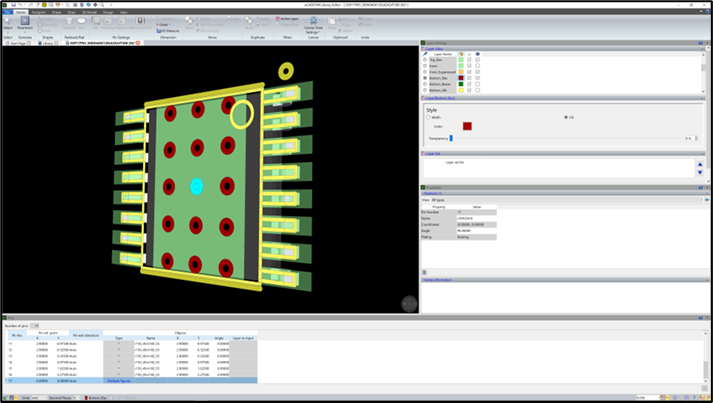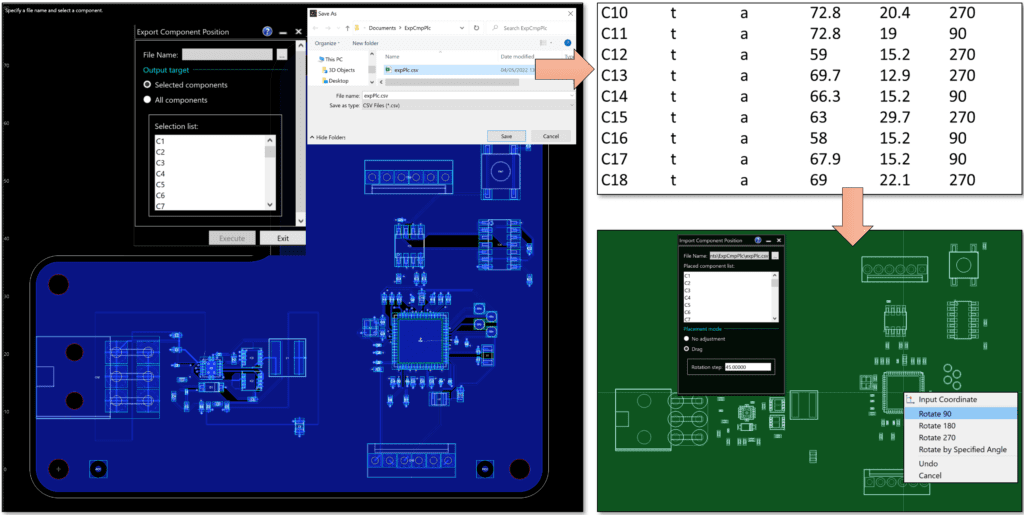Structure schematics to maximize re-use opportunities and minimize copy/paste errors
- Organize your schematics for clear interpretation and review
- Block structure provides clear functional overviews and declutters reviews of special circuits such as RF
- Avoid copy/paste in channeled or repeated sections of circuitry such as stereo amplifier channels or multiple USB I/O circuits
- Define one block and create as many instances as you need
- Instantly propagate block enhancements to all their instances
- Upgrade key schematic circuits quickly and safely