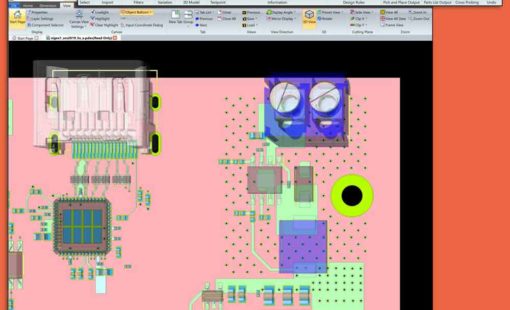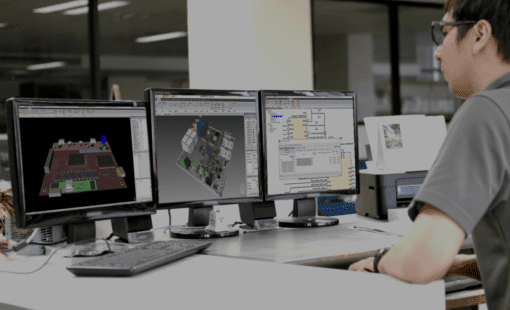TOP FEATURES AND BENEFITS
- Design reviews are more effective
- Dramatically improves workgroup dynamics
- Design data accessible to any user
- Share and access data cost effectively
- Design Viewer Plus allows the creation of full manufacturing data, BOMs and custom reports
Introduction
The CADSTAR Design Viewer Plus is a cost-effective utility that lets you share and access CADSTAR design data very easily on any of your preferred Windows platform of choice.
Increase Project Productivity
CADSTAR Design Viewer Plus dramatically improves workgroup dynamics by increasing project productivity, either in standalone mode or when used in conjunction in a CADSTAR design environment.
CADSTAR Design Viewer Plus makes design data accessible to any user, even occasional users, with easy viewing and sharing of schematic and PCB design data.
CADSTAR Design Viewer Plus provides management, project leaders, design partners and customers with direct access to design data in order to plan projects, track and review progress.
Multi-Discipline Teamwork
CADSTAR Design Viewer Plus enables collaborative design members within the company or remotely, to share and access the data cost effectively.
CADSTAR Design Viewer Plus facilitates intra and inter-discipline teamwork. Design reviews are more effective as all data can be shared consistently throughout the engineering team. Time to market is reduced as designers, manufacturing engineers, mechanical designers and purchasing agents can work concurrently right from the beginning of the PCB project.
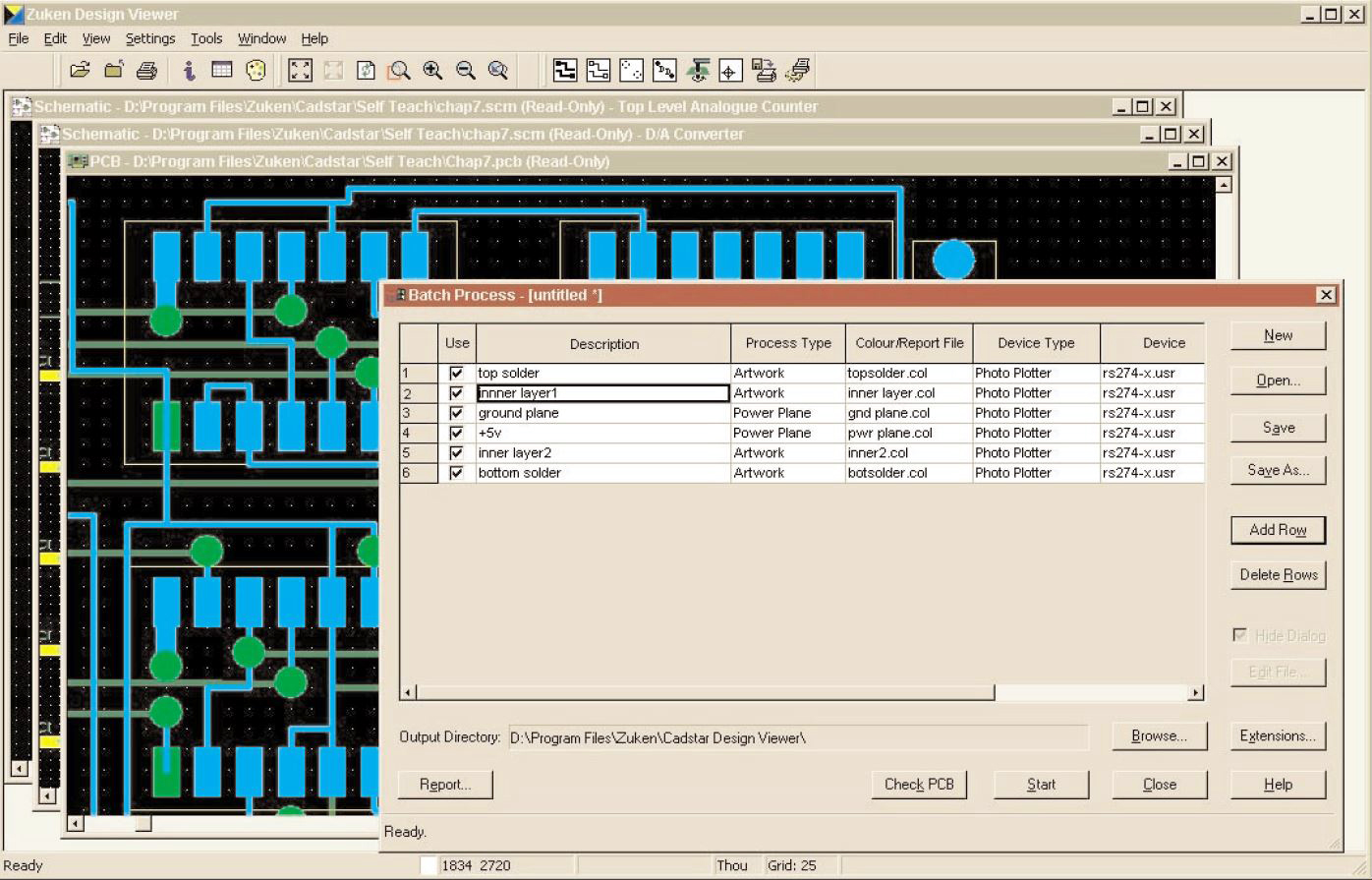
allows full manufacturing data to be generated.
Manufacturing Data
CADSTAR Design Viewer Plus allows the creation of full manufacturing data, BOMs and custom reports. The snap and measure tool enables accurate design data verification. CADSTAR Design Viewer has various output types: Gerber, Excellon, Seib & Meyer, IPCD356 etc.
CADSTAR Design Viewer Plus is the solution everyone who works directly or indirectly on the design of a printed circuit board, needs. Customers, sub-contractors, project leaders, engineering and design teams, purchasing departments, manufacturing teams or agents, will all benefit from a concurrent, straightforward sharing of the most detailed information at any time throughout the project life cycle.
Technical Features
- Use of the Microsoft Multiple Document Interface (MDI)
- Snap functionality
- Measure tool
- Dockable / floating tool bar
- Customizable tool bars
- Context sensitive menus
- Context sensitive help
- Loading of schematic and PCB design files
- Viewing of assignments and DRC rules
- Layer stack and materials can be viewed
- Attribute settings for designs can be queried
- Edit, save and load color schemes
- View units, grids and display views
- Record, save and play macros
- Cross probe between Schematics and PCB designs
- Select, query and find items within the design
- Highlight connections and routes
- Integrity checking: design rules, connection checks, board status report
- Report generation of all checks
- Routing completion
- Part list generation
- Full custom report generation
- Design comparison – report differences between Schematic and PCB designs
- Post processing of all manufacturing data files
- Workspaces
Reduce Time to Market
Managers and customers can see actual design progress for themselves and make appropriate decisions at any time during the project. Other design disciplines, such as manufacturing, purchasing and mechanical engineering, can participate much sooner in the project. As the PCB design evolves, they can make real time adjustments to product requirements, shortening time to market.
CADSTAR Design Viewer Plus is easy to install and easy to use. No knowledge of the CADSTAR product is required. Occasional users will find the operation intuitive and simple.
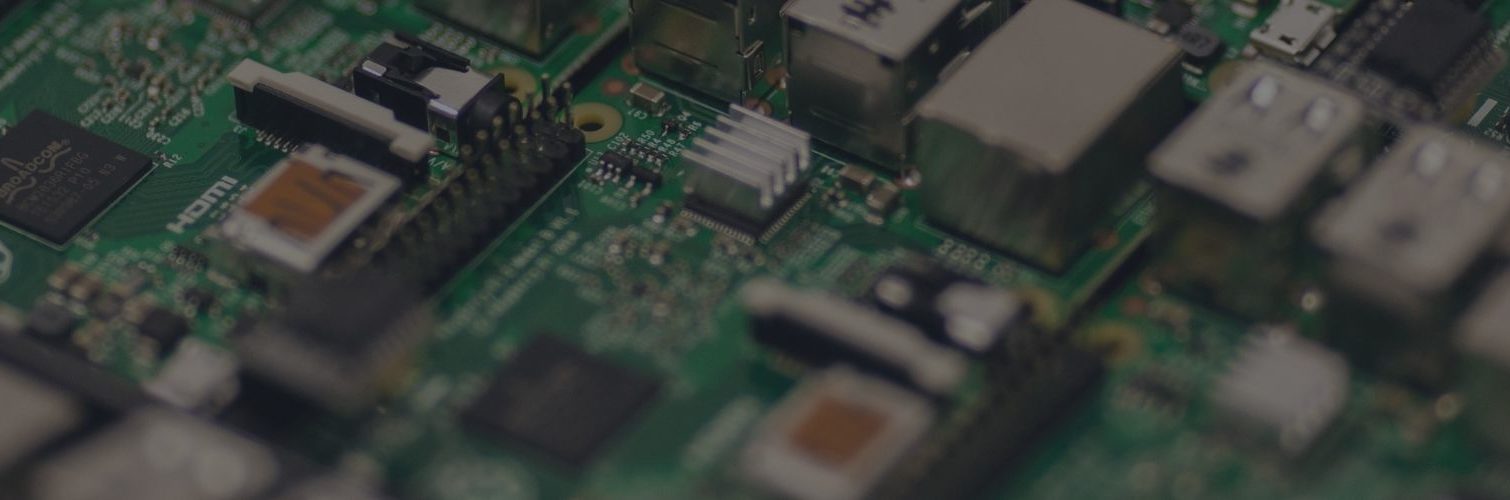

 Design Viewer Plus – Datasheet
Design Viewer Plus – Datasheet