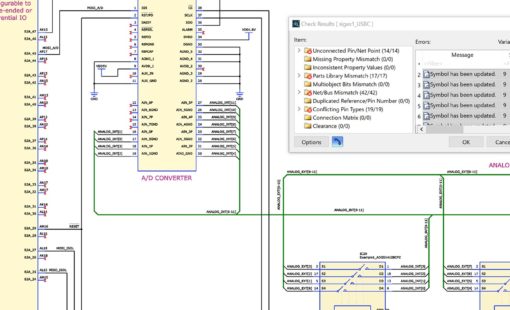TOP FEATURES AND BENEFITS
- Easy to use, with intuitive user interface common to all CADSTAR programs
- Integrated environment allows design changes to be efficiently transferred between applications
- Access online library of 250,000 parts to reduce time in library development
- Design tree view simplifies management of multiple circuit instances and other design data
- Meet high-speed performance requirements with integrated constraint management system Save time with reuse of known-good circuits from reuse library or from other designs
- Define placement of critical components to optimize board performance early in the design process with Placement Planner
- Powerful part selection features to support both graphical and parametric search engines
- Complete support of design variants, including display control for accurate documentation
- Improve implementation time with design import support from other layout systems such as Orcad, PCAD, Protel and PADS
Introduction
CADSTAR Schematic Capture provides a fast, efficient way to capture design intent, rules and constraints for smooth and error-free transition to PCB layout for product realization.
Data integrity and organization
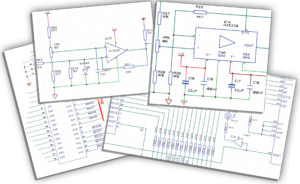 Key to the success of the CADSTAR suite is the unified and cohesive environment that ensures data integrity throughout the design flow, so you can be sure the logical connections, components, and constraints you add in Schematic Capture will be present in the finished PCB layout.
Key to the success of the CADSTAR suite is the unified and cohesive environment that ensures data integrity throughout the design flow, so you can be sure the logical connections, components, and constraints you add in Schematic Capture will be present in the finished PCB layout.
Organize your design as a flat or hierarchical circuit, or apply both methodologies to meet your design and documentation process. Configurable design templates let you control the work environment for your engineering team, while still allowing individual users to customize their workspace.
CADSTAR Schematic Capture regularly checks your design to maintain the integrity of the netlist, ensures reference designators are unique, and verifies that components are up to date. Version control of both symbols and parts ensures your design is up to date with the latest library changes.
Speed and accuracy
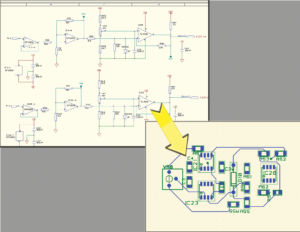
Work smarter and faster by re-using your existing design data, or even import it from another system using the free Design Migration tool.
Reduce product development time with copy and paste of design blocks, entire sheets, or individual parts from another design. Engineers can also save time with design reuse of known-good circuits and layout blocks.Adding variants can also maximize the potential of your
product in different markets by denoting non-fitted or alternate parts.
Manage physical and electrical constraints
In addition to defining physical rules, such as track width, net classes and spacing classes, you can assign a wide range of constraints to drive the CADSTAR highspeed design suite, Signal Integrity Verify, and Power Integrity Analysis tools with the Constraint Browser.
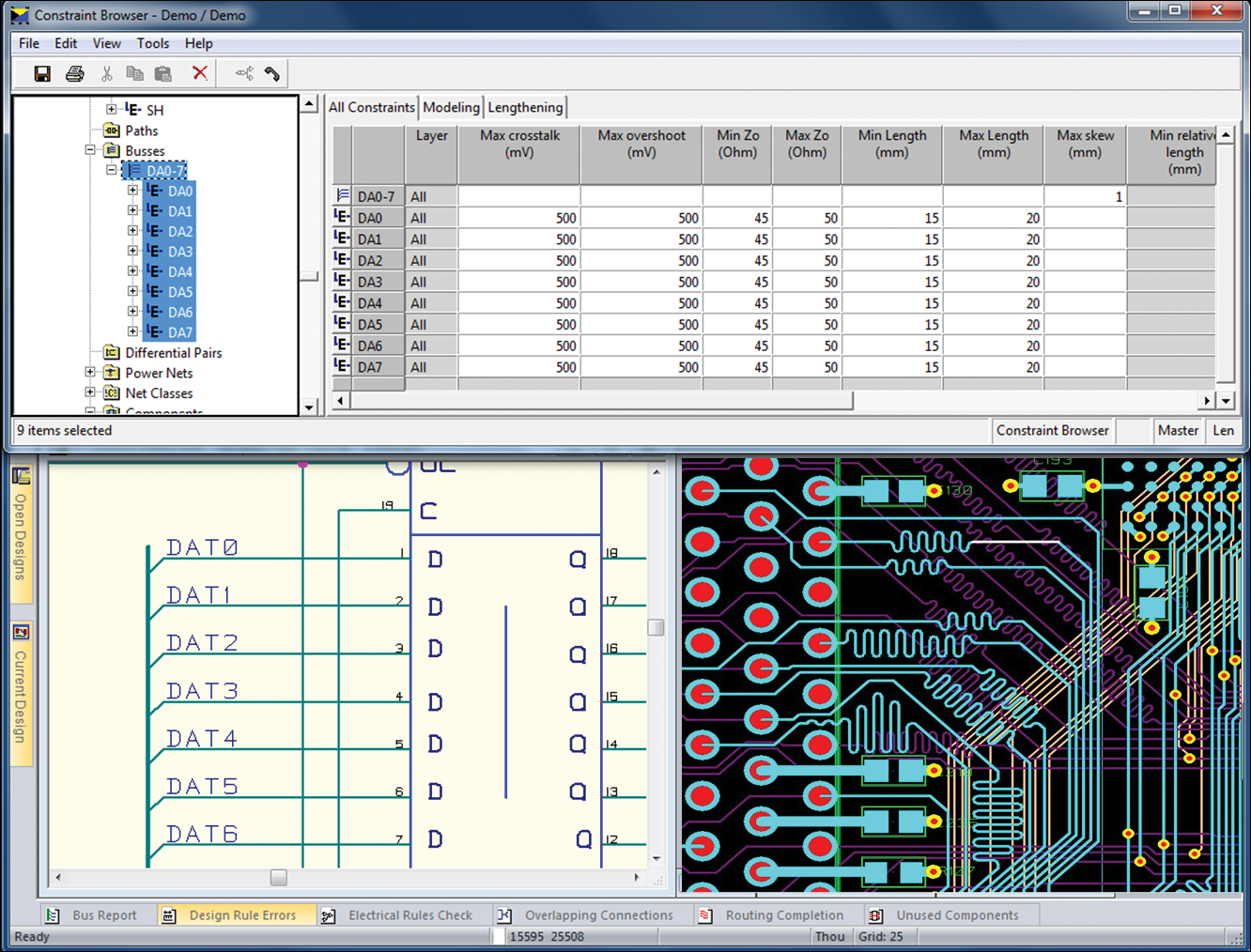
Generating outputs
CADSTAR Schematic Capture can generate intelligent PDFs, bill of materials, and other standard format outputs, or create any user-defined reports using the built-in Report Generator. Netlist data, including Spice format, can be exported to third party tools for simulation. To support FPGA design, Schematic Capture supports bidirectional exchange of pin list files to ease development of programmable devices.
CADSTAR allows you to integrate your own applications and utilities with support of the OLE automation, giving you a scalable solution to meet your product design needs.
Viewing and verification
Standard drawing format zones can be configured in Schematic Capture, simplifying the tracing of signals across a design, while full cross-probing helps you locate and highlight items in any CADSTAR application, including Schematic Capture, Constraint Browser, PCB Layout, Place & Route Editor, SI Verify and Power Integrity Advance.
You can even share and review design data (schematic and PCB layout) using the free CADSTAR Design Viewer.
Libraries
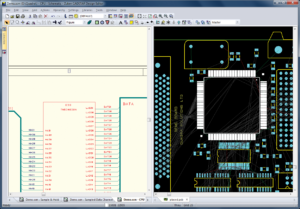
CADSTAR Schematic Capture includes a library of ready-made parts, and supports parametric wizards within the graphical library editor, allowing you to quickly create your own parts or select from the Zuken online library of more than 250,000 parts that are regularly updated and expanded.
Attributes in the library help you maintain version control, integrate links to datasheets and web sites, and add user-defined fields as required.
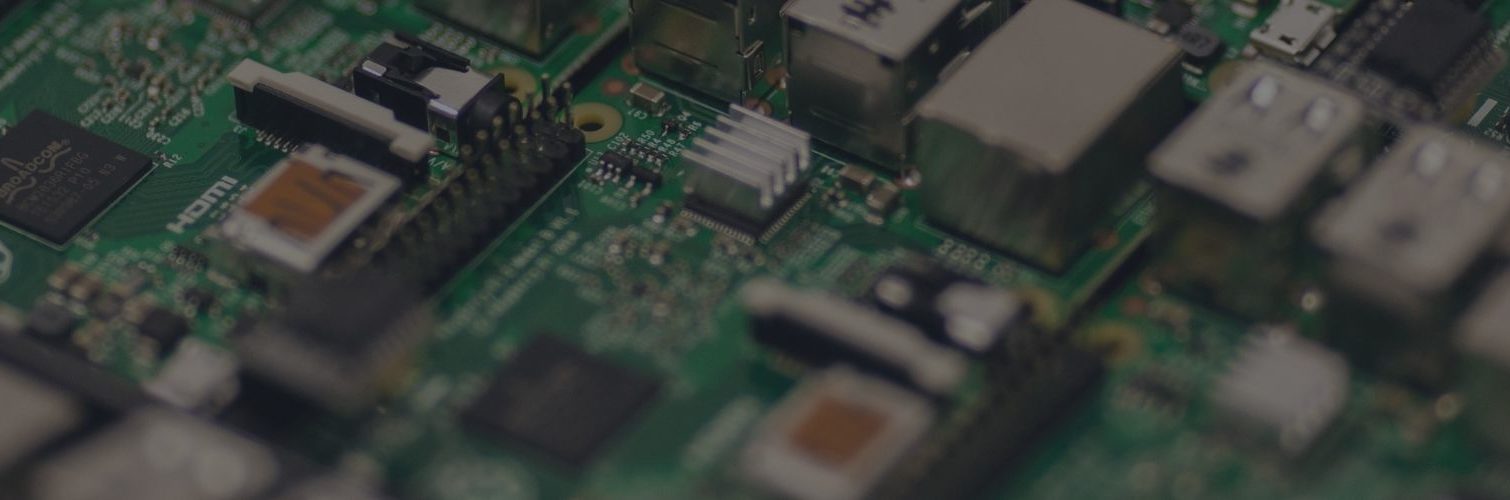

 Schematic Capture – Datasheet
Schematic Capture – Datasheet